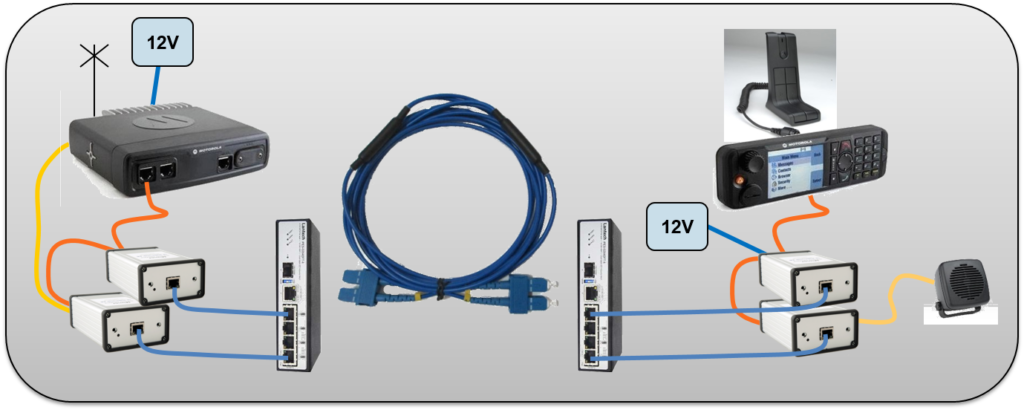Mimer SoftLine Motorola MTM5500
Some customers do not want to use computers at all. They prefer the standard control head.
But in order to have a very long cable connection between radio and control head, they need to go digital. Mimer SoftLine will do this for them.

Mimer SoftLine for Motorola Tetra radios
Through the use of a specially designed version of the Mimer SoftLine Network Interface, a remote control can be set up for a Motorola MTM5500 radio and its standard control head.
In this setup the Radio and the Control Head are connected both to Network Interfaces and to special Connection Units. Between the boxes, at each end, two IP connections are setup. The IP connections can be used over a LAN cable or over a fibre cable. The kit includes two LAN switches with fibre adaptors.
With a standard CAT5/CAT6 cable between the switches the distance can be up to 150m. With a fibre cable it can be many km´s. With proper enhancers the distance can be even longer.
It is not recommended to connect this setup to a LAN that is used by other equipment. (And please note that the setup will not work over the Internet)
There are control rooms that are not allowed to use copper wire connections and not to use PC´s for the radio dispatchers. Therefor the system is set up so that you can use a fibre connection between radio and the control head.
Compared to having a radio on your desk the benefit of remote control is that the radio can be placed in a high up place in the building, or at a different base site, and there use a short antenna cable, for low loss and the hight for long distance coverage. Perfect for redundancy use on a DMO channel or be used as a DMO repeater.
A Motorola MTM5500 radio connected via Mimer SoftLine
to a standard control head, using a fibre connection.
At the control head side, the standard remote control head, speaker and hand held microphone, handset or table top microphone, can be used.
The remote control works also if the radio is equipped with TEA1 or TEA2 encryption.
The Mimer Network Interface has a built in speaker amplifier to get the audio level right.
(The SoftLine solution does not work with MTM5200/5400 radios)
Please also see our standard Mimer SoftRadio solution for MTM5500, and for MTM5200/MTM5400, with a PC as the dispatcher equipment.
The Motorola MTM5500 Control Head connected to a SoftLine system
The Motorola MTM5500 Radio connected to a SoftLine system
A brochure is available from the Download page.