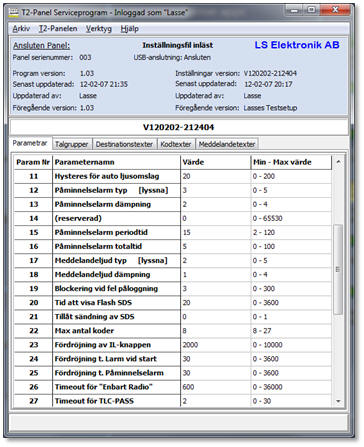MVP - Setup and Service
Service Software
There is a special service software that runs on a standard Windows PC. The PC connects to the panel via a USB cable.
This allows for reprogramming of the firmware and for changing of parameters in the panel.
Each time a technician makes a change this is logged both in his own service PC and in the panel. Both time, date and name are logged.
Examples of settings
- Display light high/low
- Sounds high/low
- Delay time on alarm button
- Names of the metro stations
- Help texts
- etc…
Service menu
There is also a hidden read only service menu in the panel.
Here you can check things like the panel and the radios firmware versions, signal strength, GPS position, GPS time, etc…