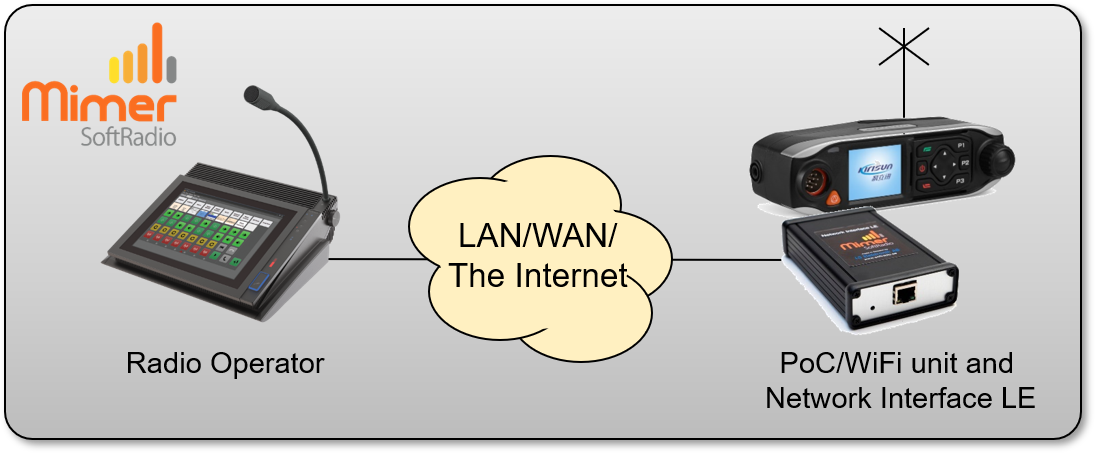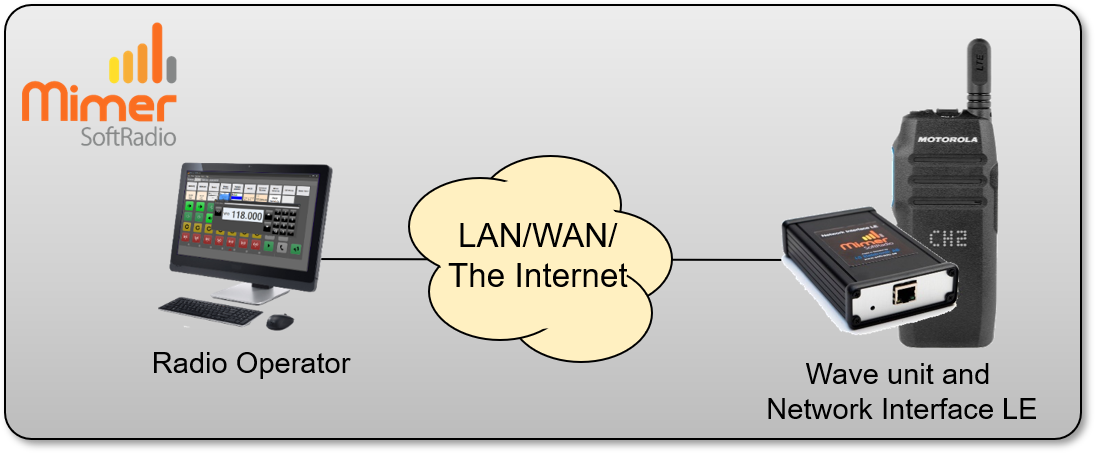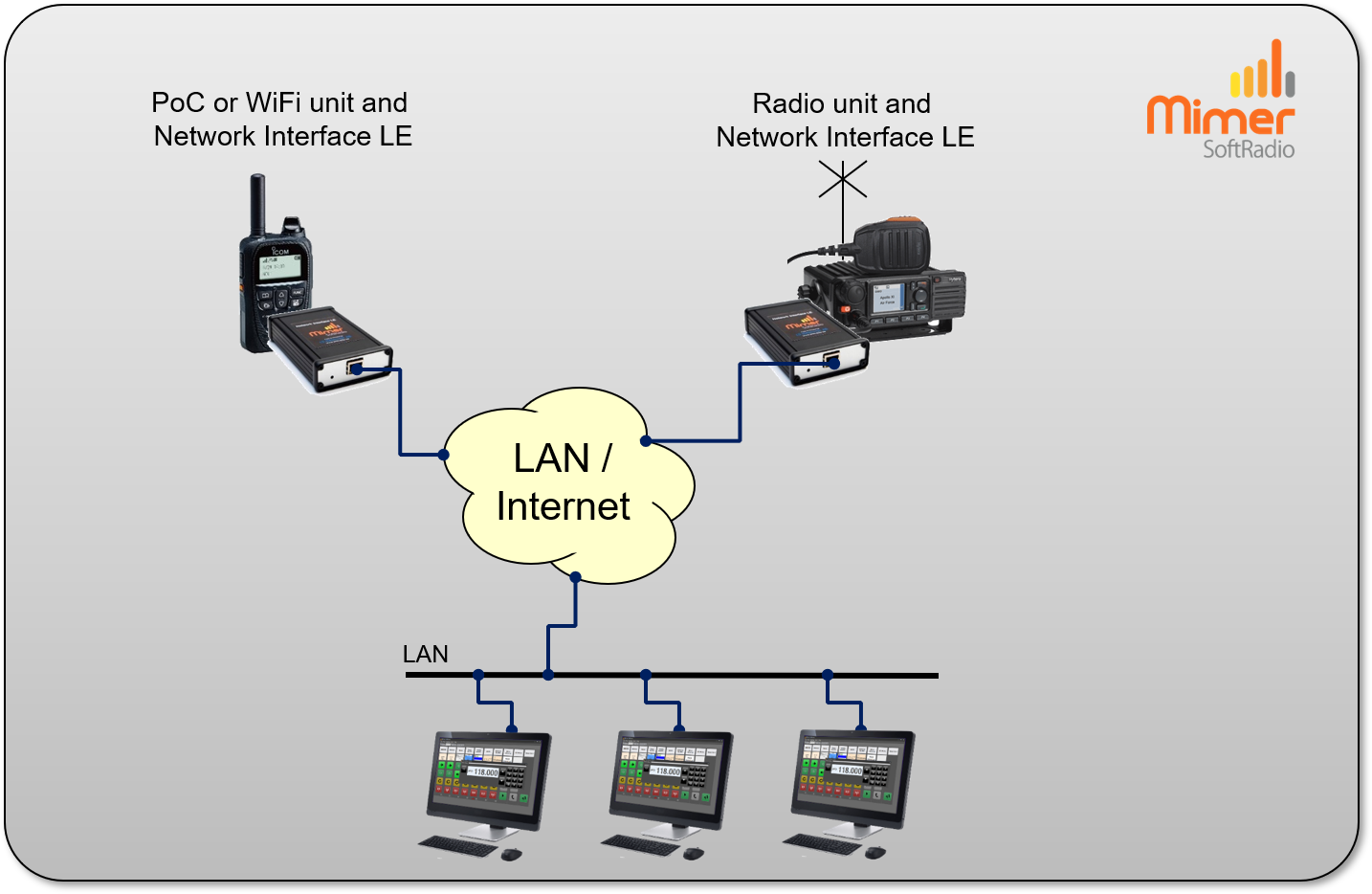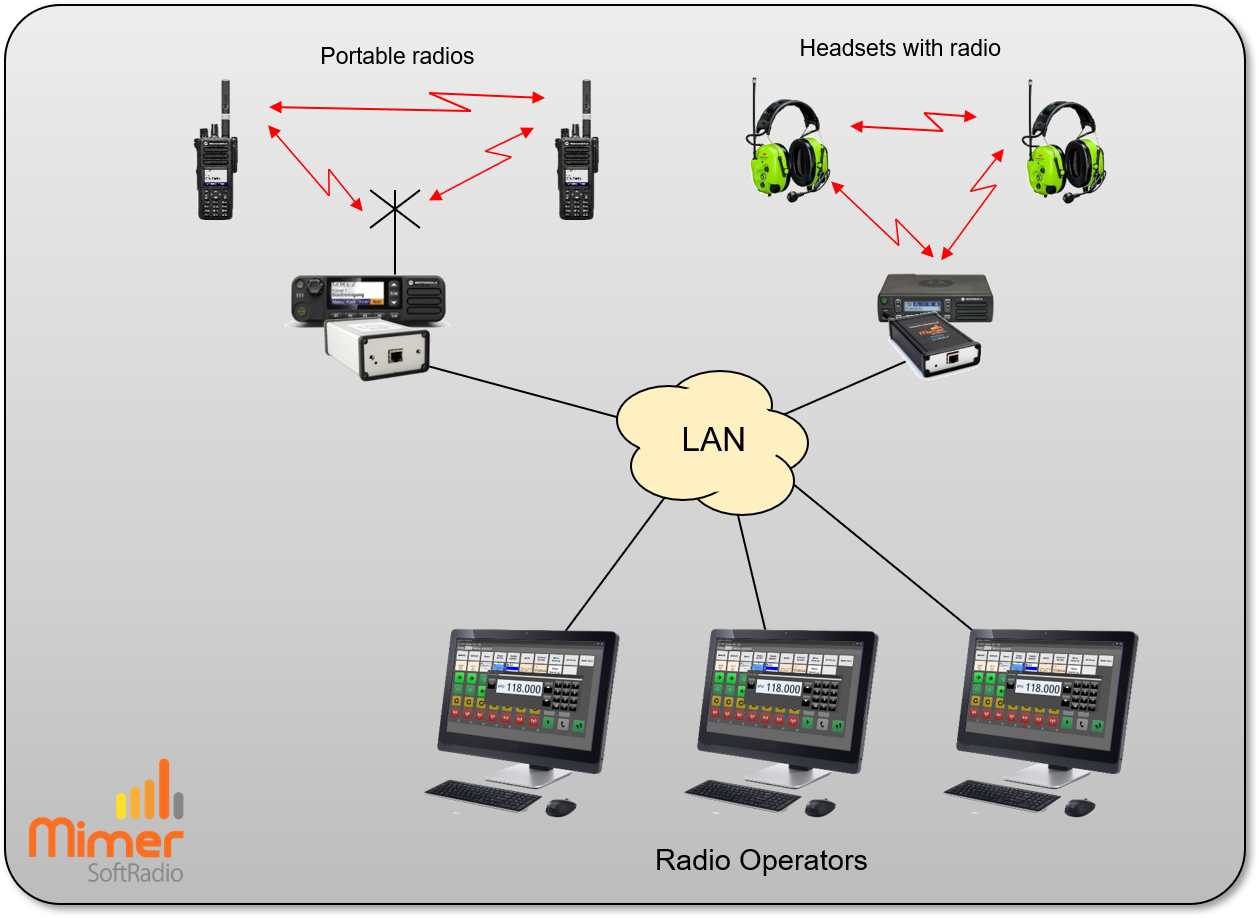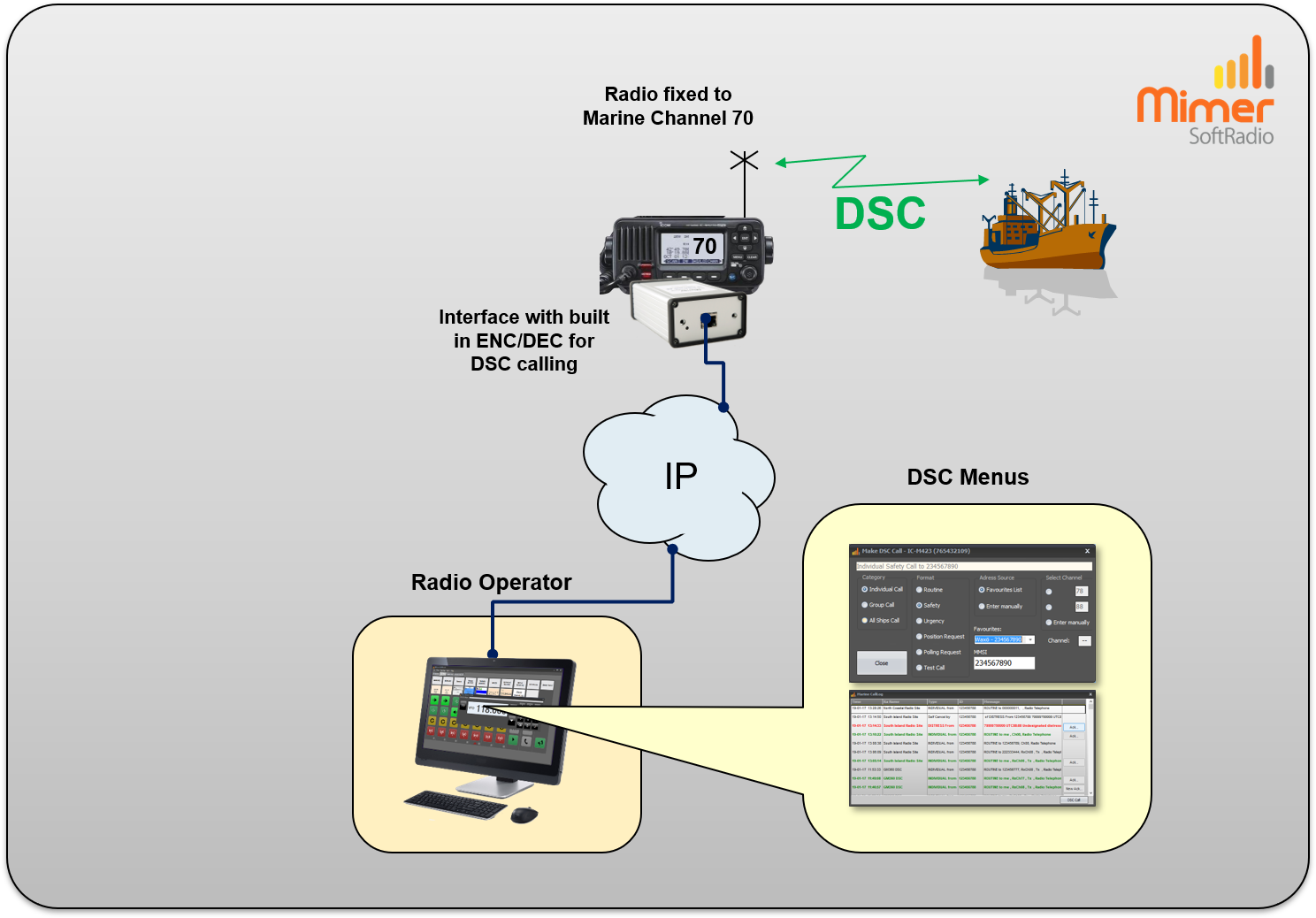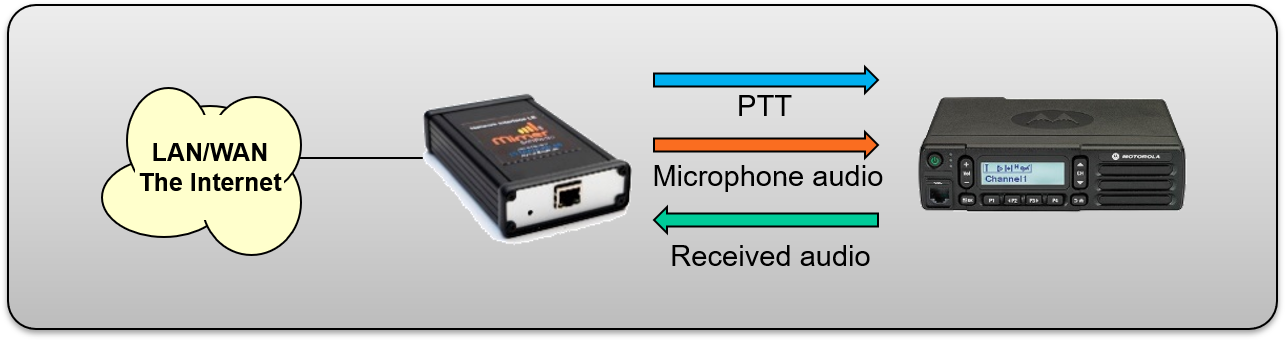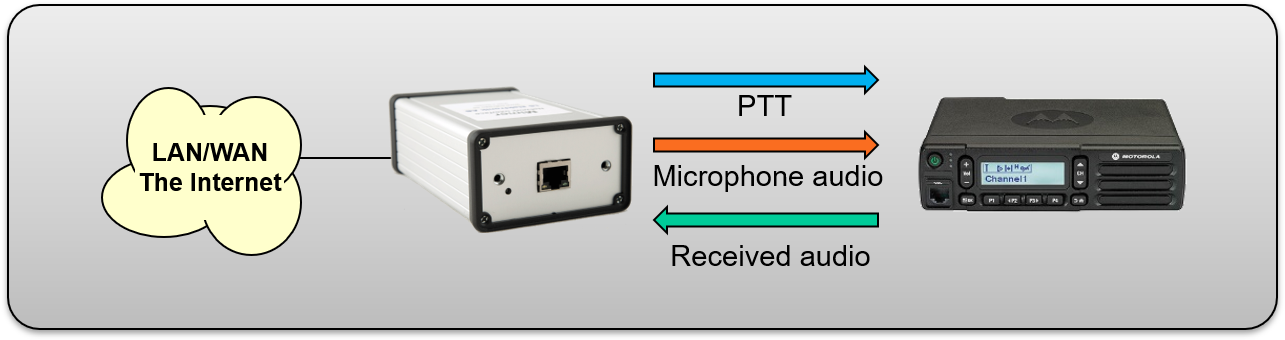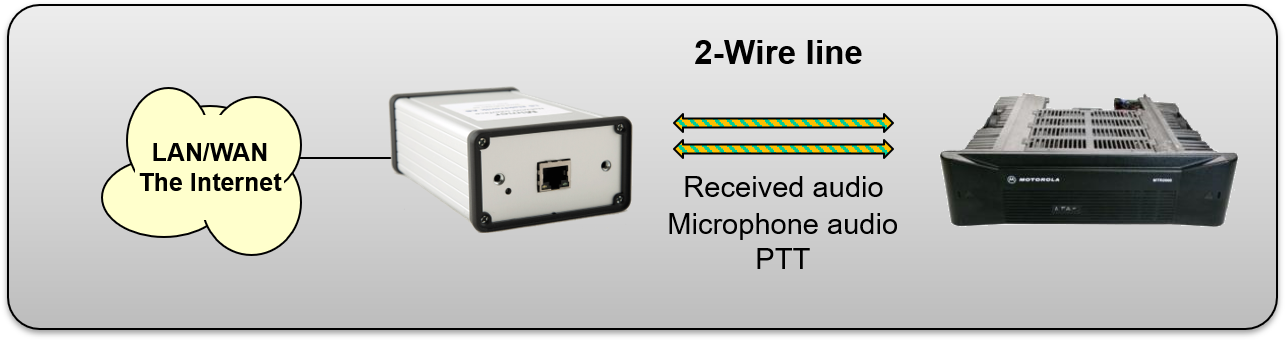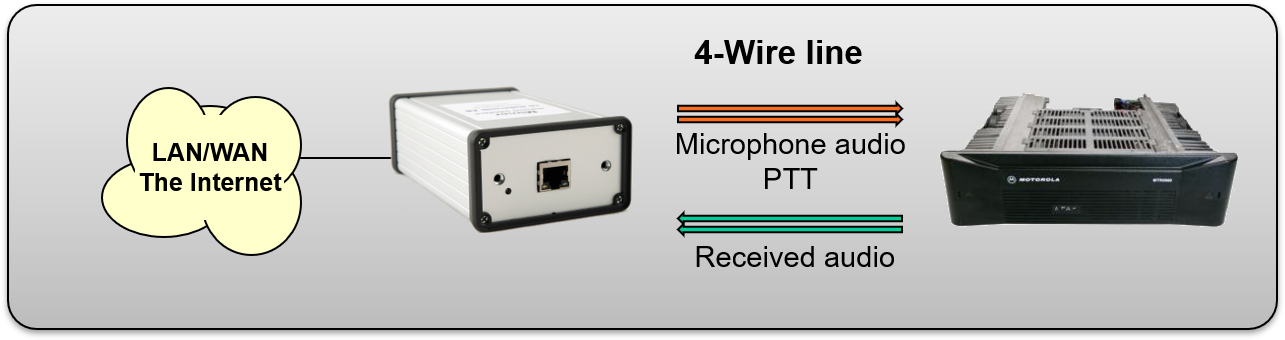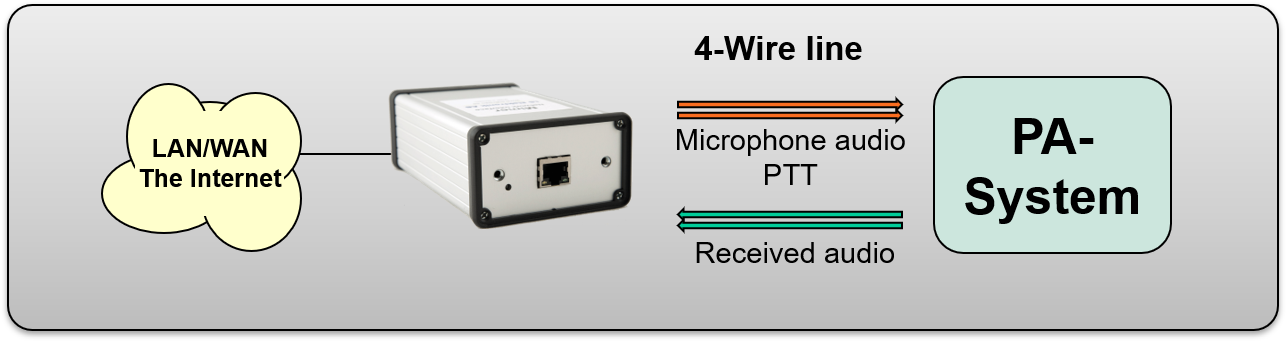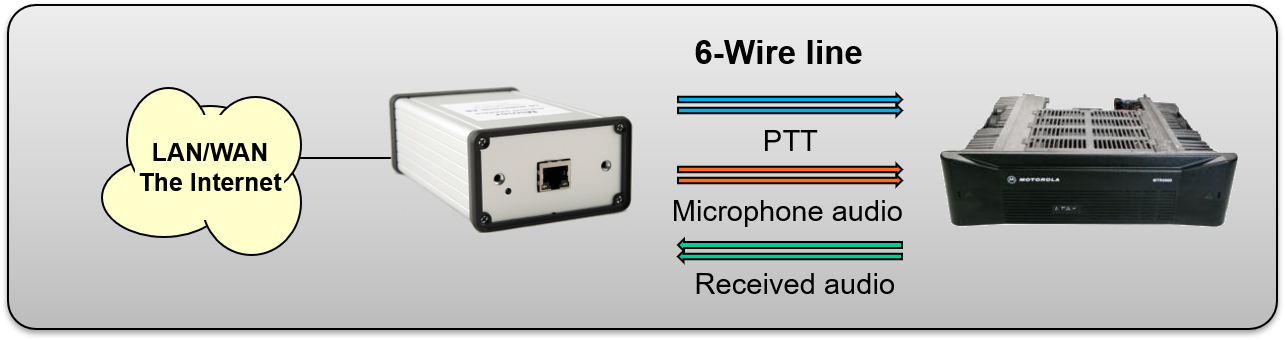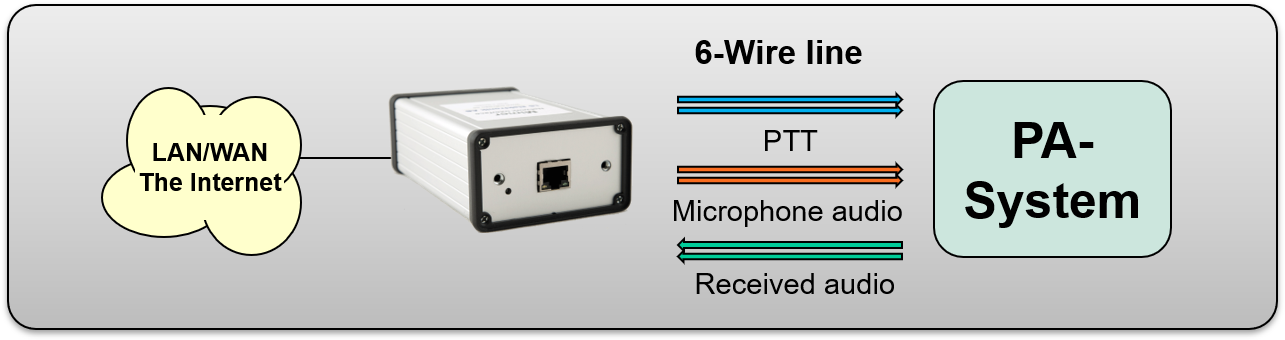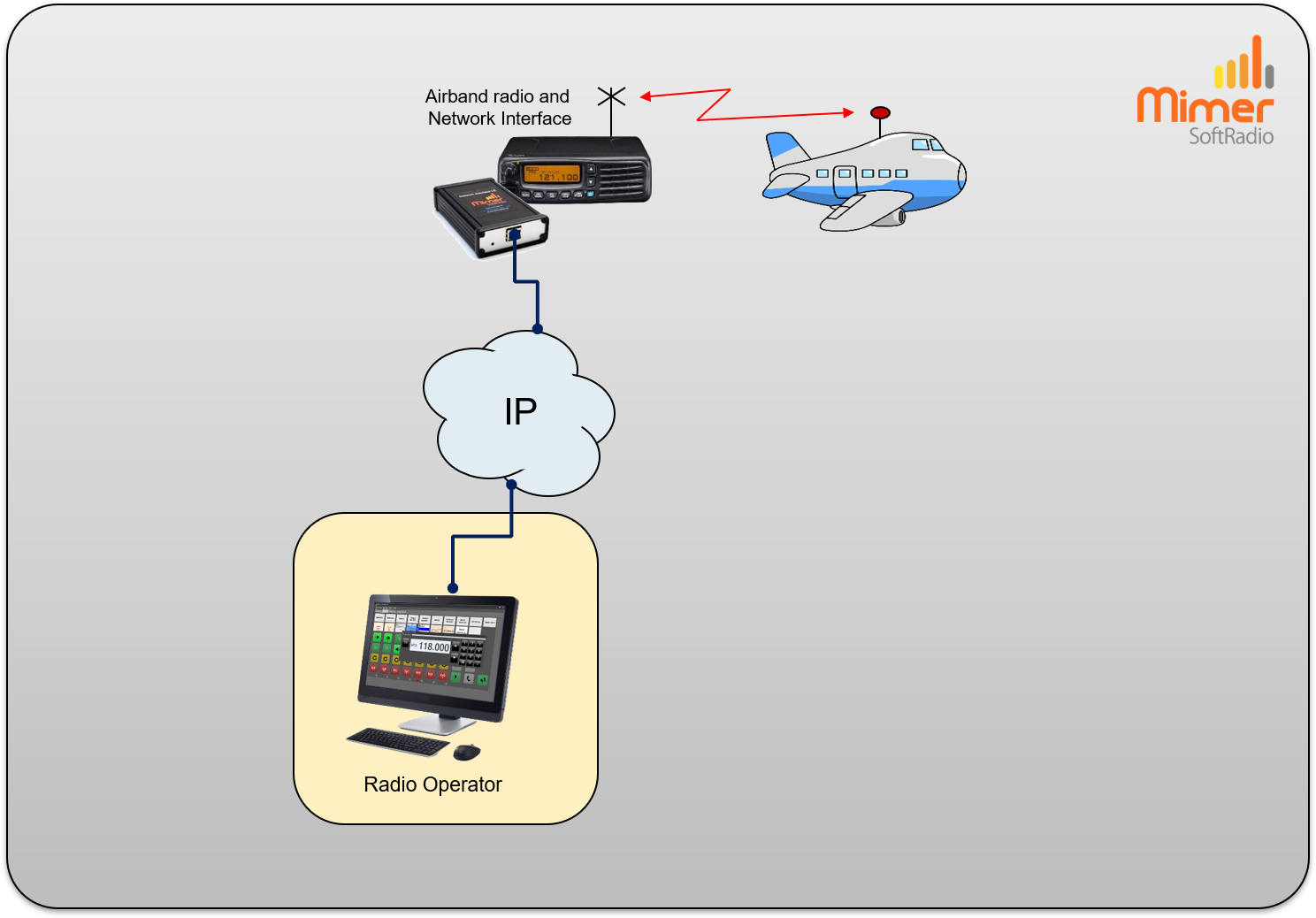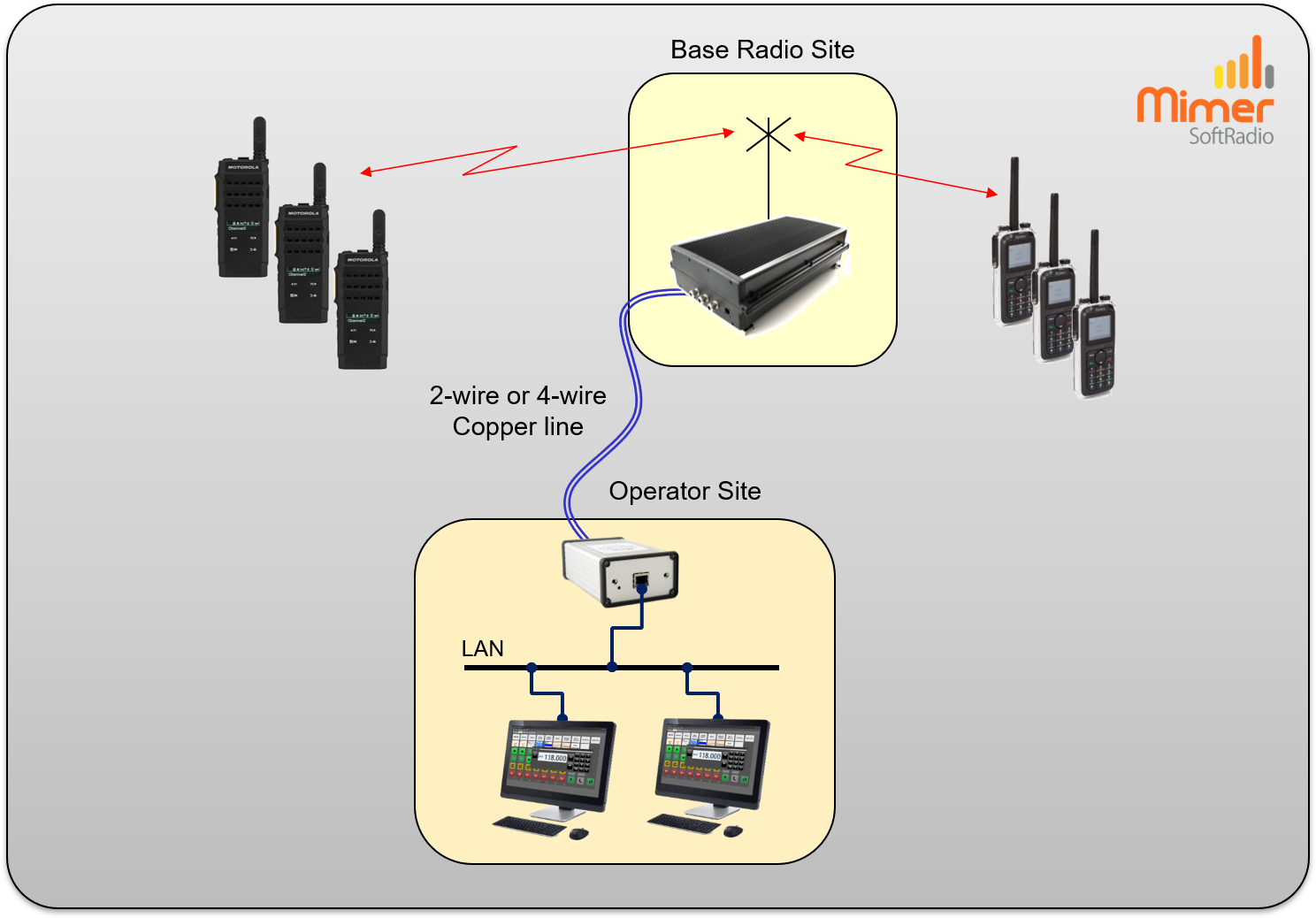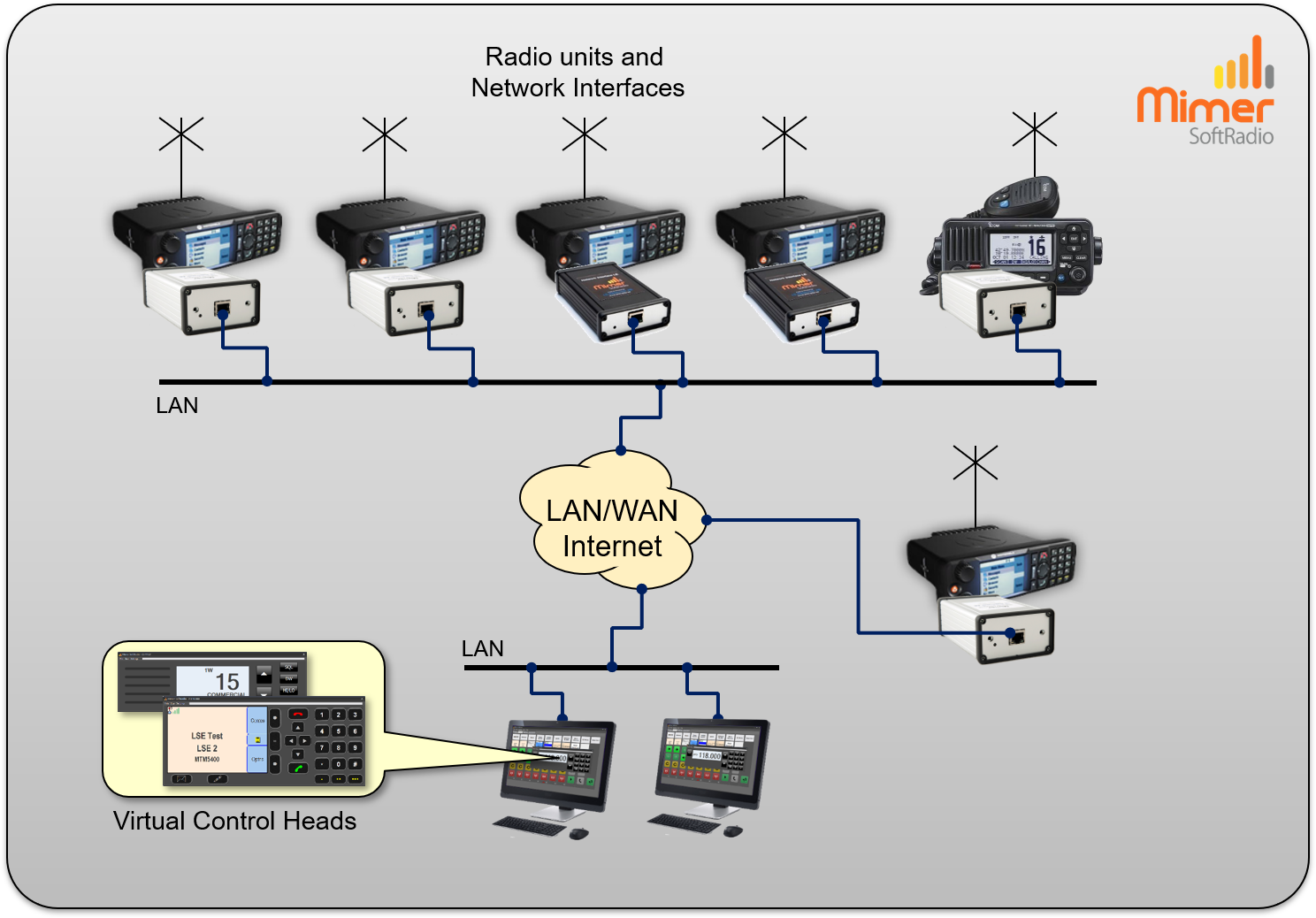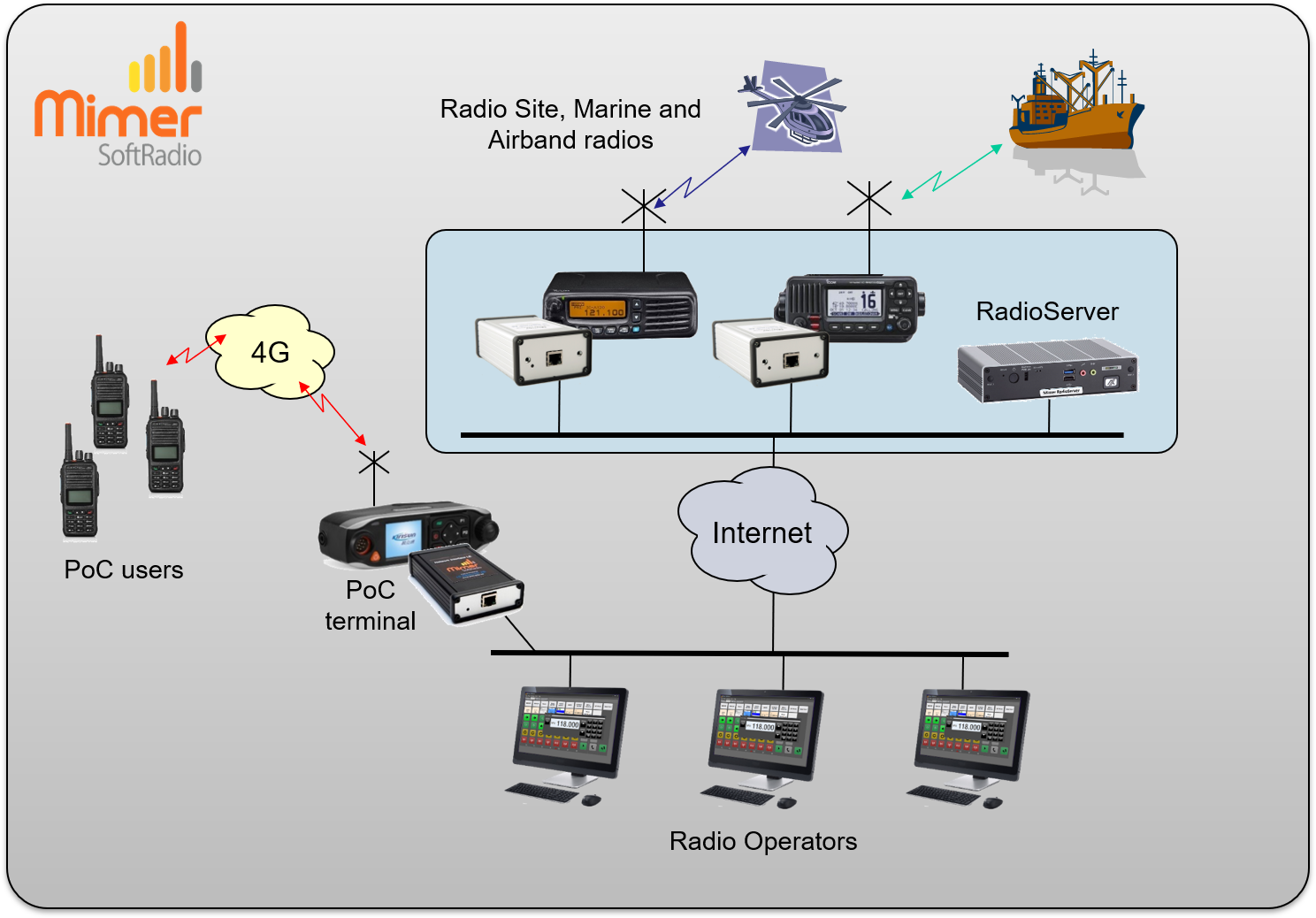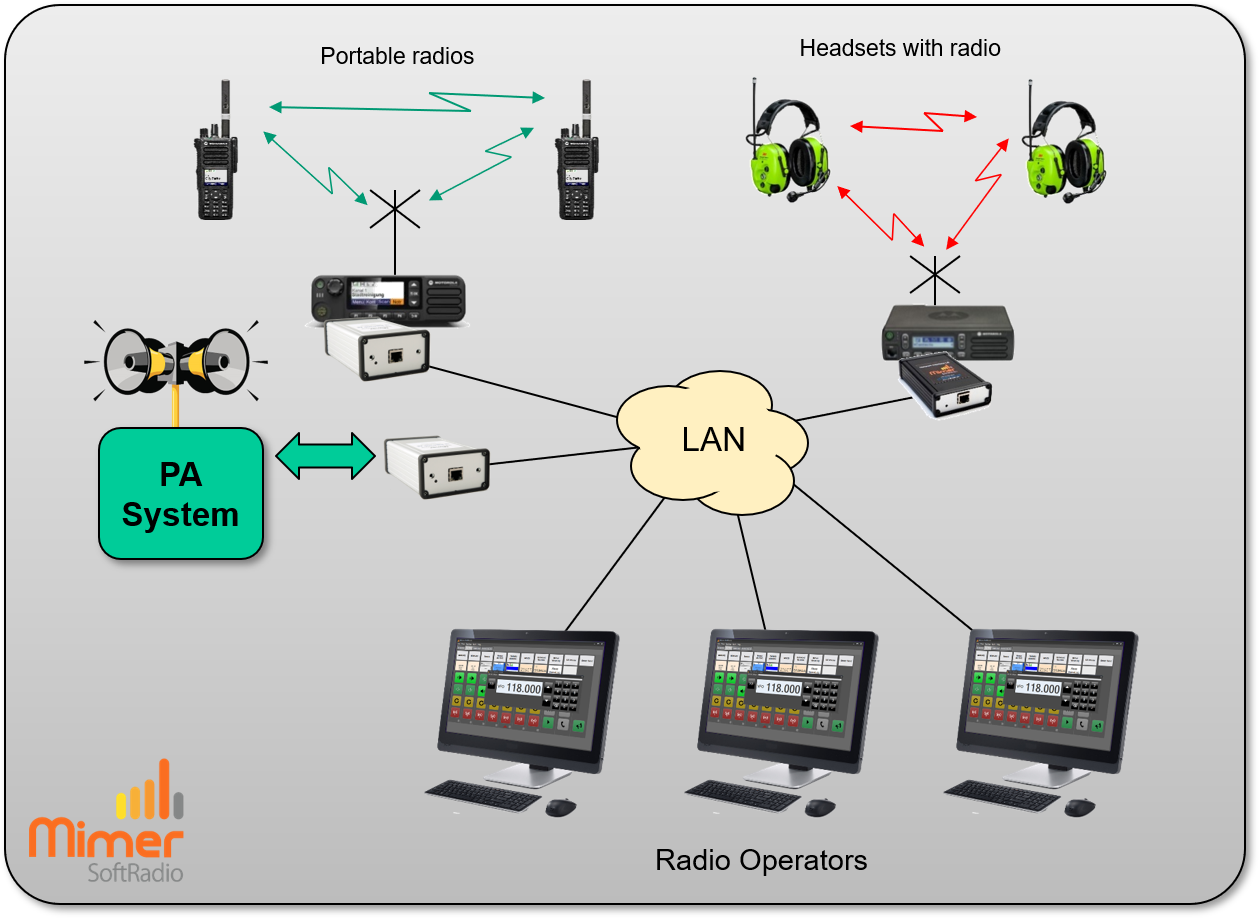Interfaces for generic types of radios
In parallel with our line of interfaces that remote control the radios more advanced functionality, we also have a line of interfaces, that will only handle the audio and the PTT. On the other hand this is often enough for many users.
The larger interface also opens up for more functions like line transformers, tone decoders, full duplex and I/O connections.

Functions
These generic interfaces can be used both for single channel analogue radios or for single talkgroup radios in Tetra, DMR or PoC systems.
Connection is done through E&M signalling on the radio, plus PTT. There is no need for a Squelch output from the radio. The interface detects the audio level.
Like all the other interfaces you can connect through all types of IP; LAN, WAN, the Internet, 4G, Satellite etc.
You use the same dispatcher software, Mimer SoftRadio, as for all other interfaces and you can mix and match with the other systems in the Mimer SoftRadio family.
As with all other SoftRadio you can operate several radios from one dispatcher and each radio can be operated from several dispatchers. Each dispatcher can also use other types of radios in a mix.
Network Interface LE
This is the simple and cheaper alternative. It is as standard delivered in the small black box.
The small LE interface, is fixed for connection to the audio levels used by the microphone and the speaker on a standard fixed mobile radio or base station. It can only handle simplex audio. Neither hardware or firmware can handle any “extras”.
Optionaly delivered in the larger “silver box”.
Network Interface (standard)
This is the more intelligent box with more alternatives. It is alwyas delivered in the larger “silver box”.
The standard interface can be fitted with extra equipment to handle special signaling, for example DSC or CCIR. It can also be fitted with transformers to handle audio at line levels, typical 600Ohm/-10dB. It has I/O ports, and it can also be programmed for duplex audio.
Mounting
On the “silver box” there are two threaded holes, M4, on the front panel that can be used for panel mounting.
For both boxes there are also mounting brackets available.
I/O Ports
There are extra I/O´s on the large interface that can be activated and read from the operator software.
You then need the option “Custom Functions Panel”, where custom designed scripts will give you extra keys and indicators.
Useful for exampel to monitor the VSWR or emergency power at the base station or to turn the repeater function on/off in the base station.
Examples of use:
- Local use when several dispatchers wants to share one radio.
- Remote use where a dispatcher at one location wants to talk to radio users at different locations, for example a taxi company with base stations in several towns.
- CrossPatch between one radio system and other systems, like analogue, IDAS, DMR, Tetra, Wave or PoC, when the radios are at different sites.
- At a large system where the operators have both radios with a fixed talkgroup and radios with full function. With the universal interfaces the most used talkgroups can all be monitored in parallel.
- Connection to PA/PAGA systems.
Two universal interfaces
Kirisun M50 PoC/WiFi radio connected to an LE Interface.
Read more here.
Motorola TLK100 Wave PoC/WiFi radio connected to an LE Interface. Read more here.
An Icom PoC/WiFi radio and a Hytera standard radio remote controlled by three operators. Read more here.
Operators working both towards portable radios and headsets with built in radios. If CrossPatch is installed, calls can be connected between the systems.
Operator working with DSC to/from a ship. A dedicated radio fixed on CH70 is needed.
Read more here.
Connection & Configuration Examples
Below are some different configurations possible with the universal interfaces. More alternatives are possible so please ask.
(The radios in the pictures are just examples to illustrate a fixed radio and a base station)
System Examples
The operators can talk to all radios, all headsets (with radios) and the PA-system.
In an emergency they can make an all call to both radio users and the PA-system at the same time.
They can cross patch calls between the radio users and the Headset users.