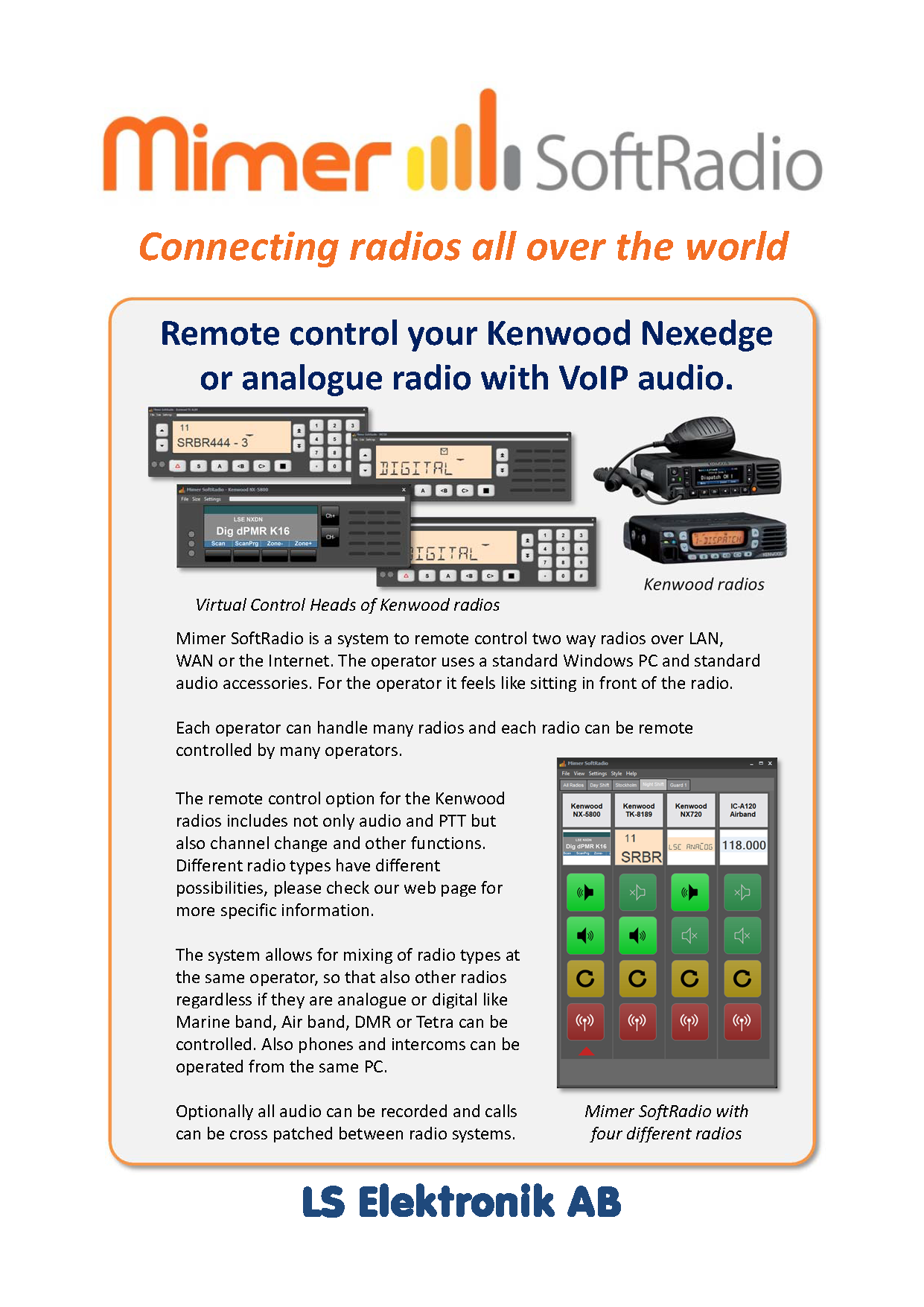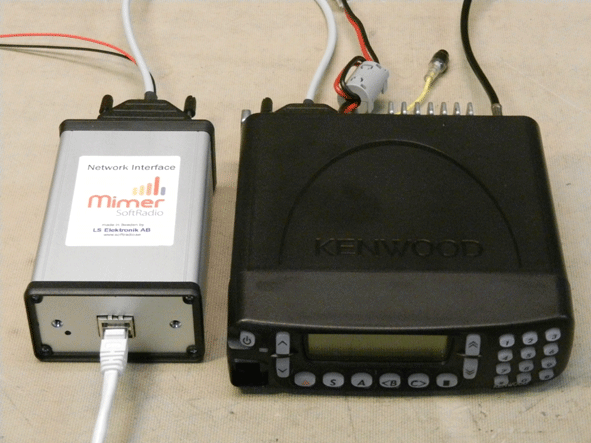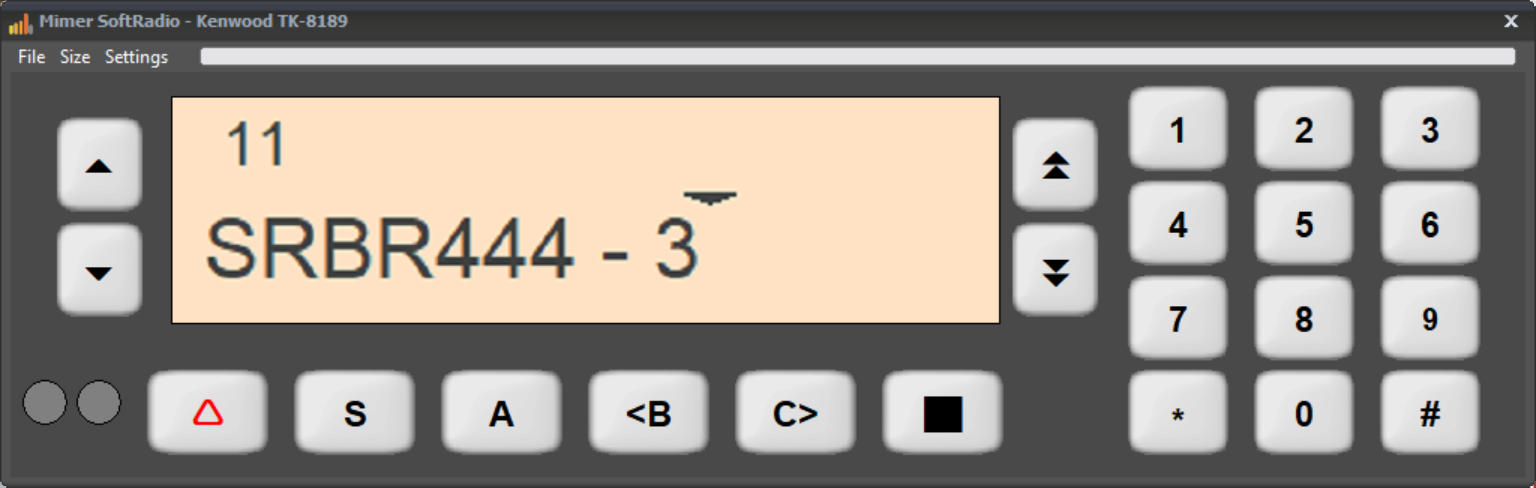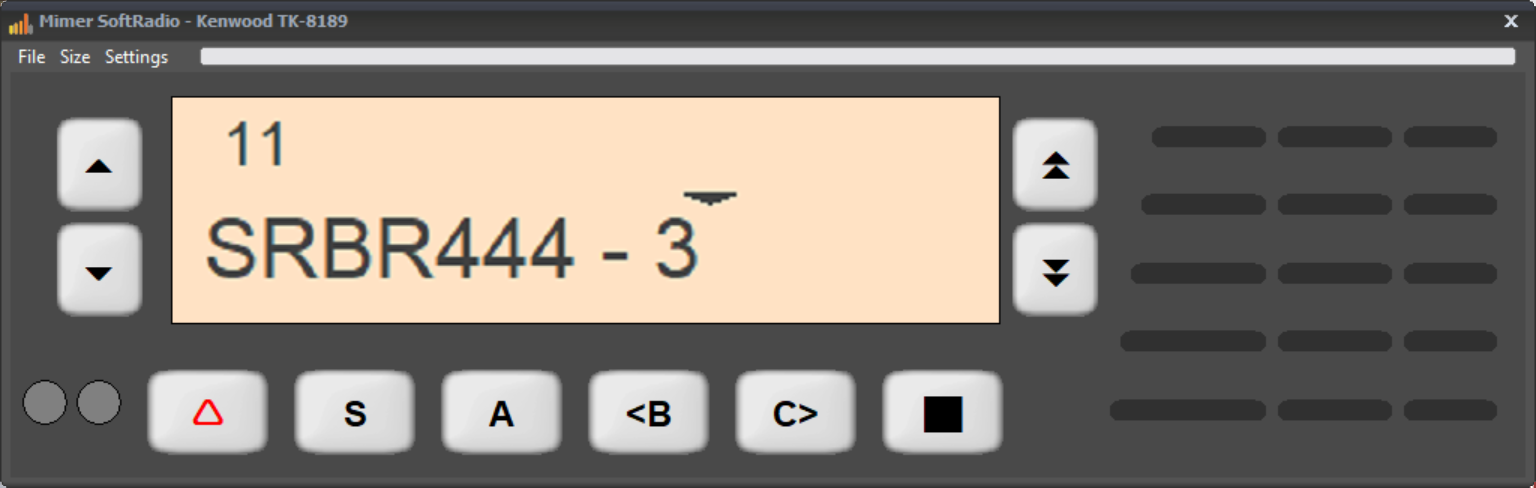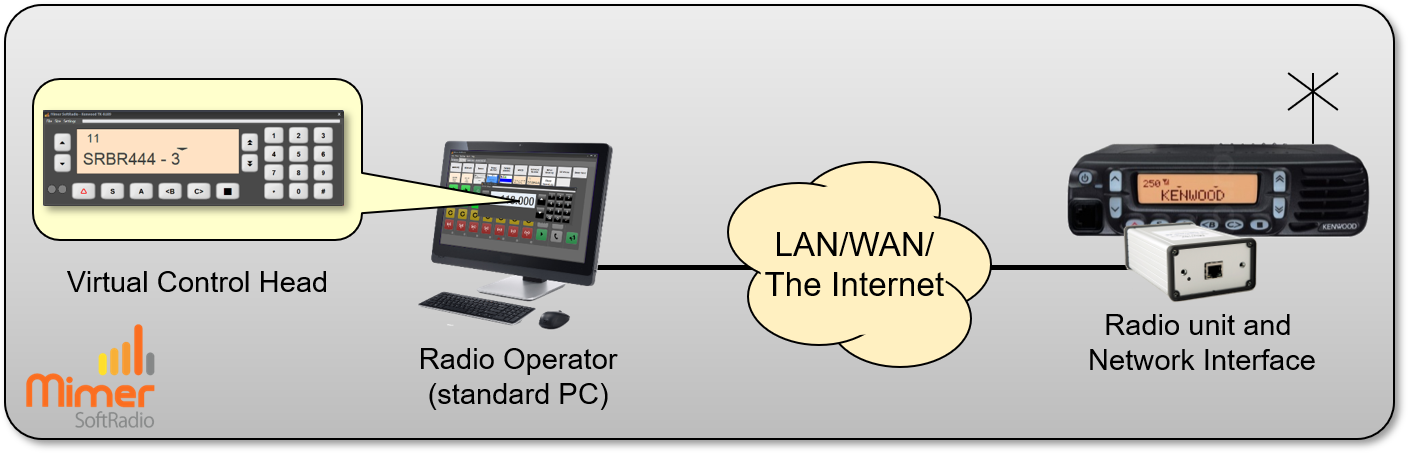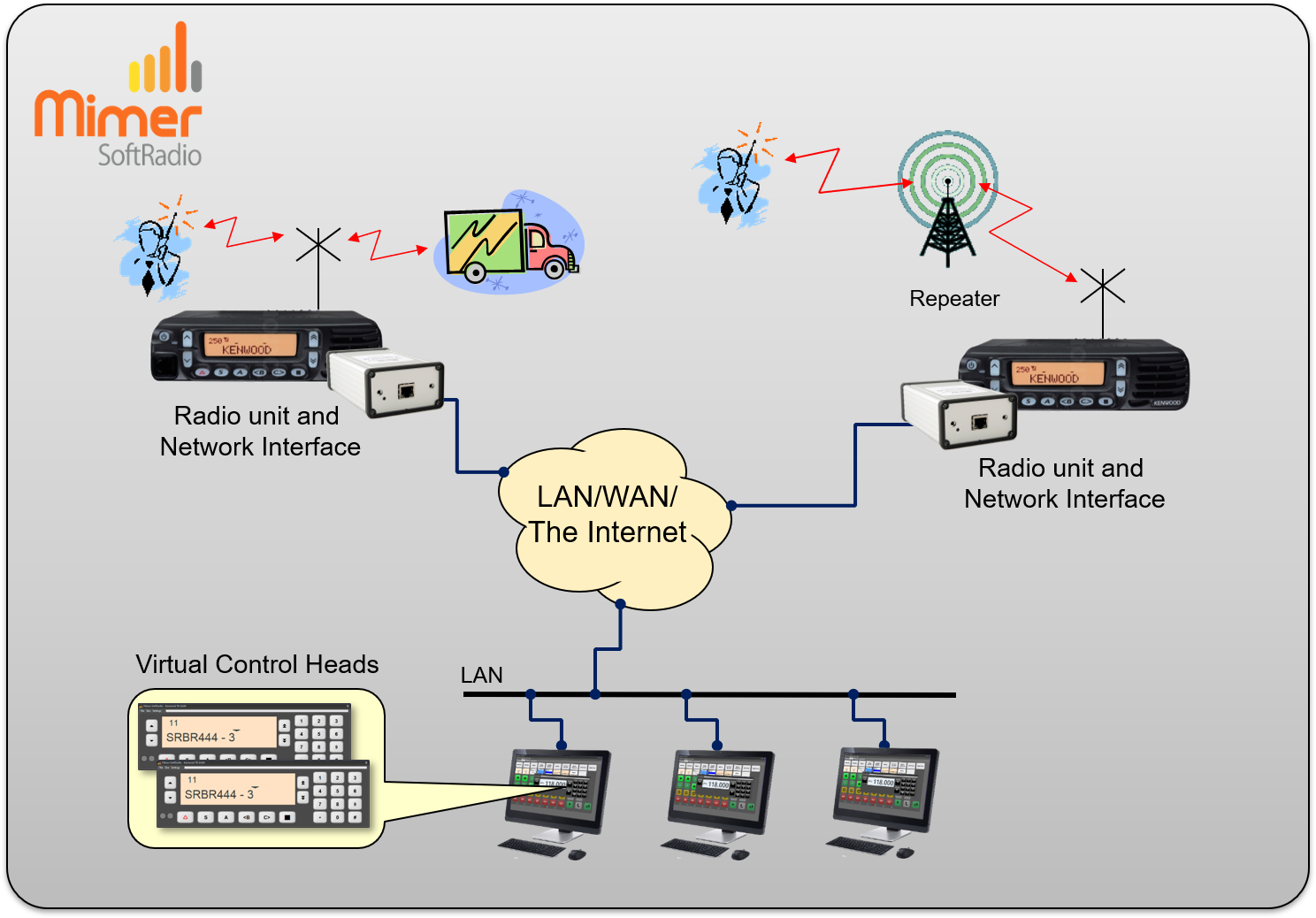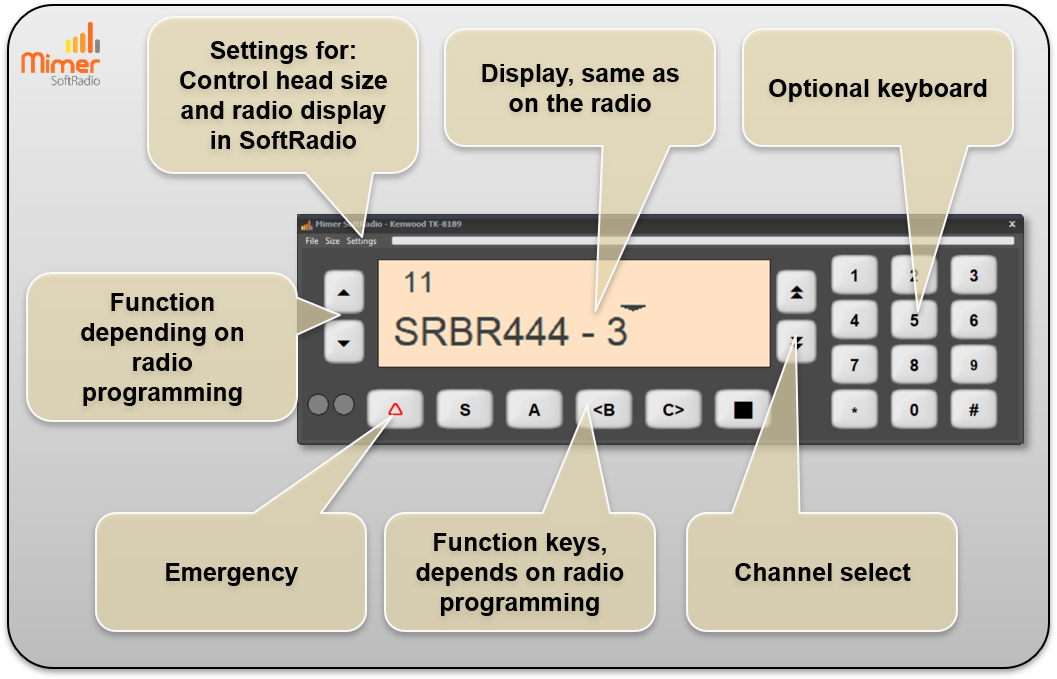Kenwood TK7180/TK8180
You can now remote control your Kenwood radio both in a local LAN and over the Internet.
For the Kenwood TK718X/818X-series we have a Network Interface that connects locally to the radio and gives the operator a Virtual Control Head.

Functions
The Virtual Control Head gives you full control of the radio, just as if you were sitting in front of it. All buttons can be accessed from your touch screen, with the PC mouse or by short cuts on the standard keyboard. And the whole radio display is replicated on the Virtual Control Head.
The Virtual Control Head has an option to activate a numeric keyboard. This is useful if you send many selective calls or if you have many channels to select. For example if you use the radio for marine VHF channels, it is faster to select channel with two keys than to step up/down with the arrow keys.
All connections are made from the rear 25 pin connector on the radio.
The radio can simultaneously be used both remotely and as a standard radio with its control head, microphone and speaker.
The radio shall be programmed with:
- External PTT on GPIO Pin 13
- The External PTT (voice) shall be connected to the MI2 line. (Extended function, Modulation Line-Tab)
No hardware changes are needed in the radio.
Network Interface: 3009/30
CableKit: 3035/02
Examples of use:
- Local use when several dispatchers want to share one radio
- Remote use where a dispatcher at one location want to talk to radio users at a different location
- Cross patch between analogue radio and other two way radio, like Nexedge, DMR, Tetra or MPT
- Cross patch between VHF/UHF
A brochure can be found on the download page
Kenwood TK-8189 radio with
Network Interface and Cable Kit
Supported radio models:
- TK-7180 / 8180 E/E MPT/H
- TK-7189 / 8189 E/E MPT
Please also see the other pages with Kenwood radios.