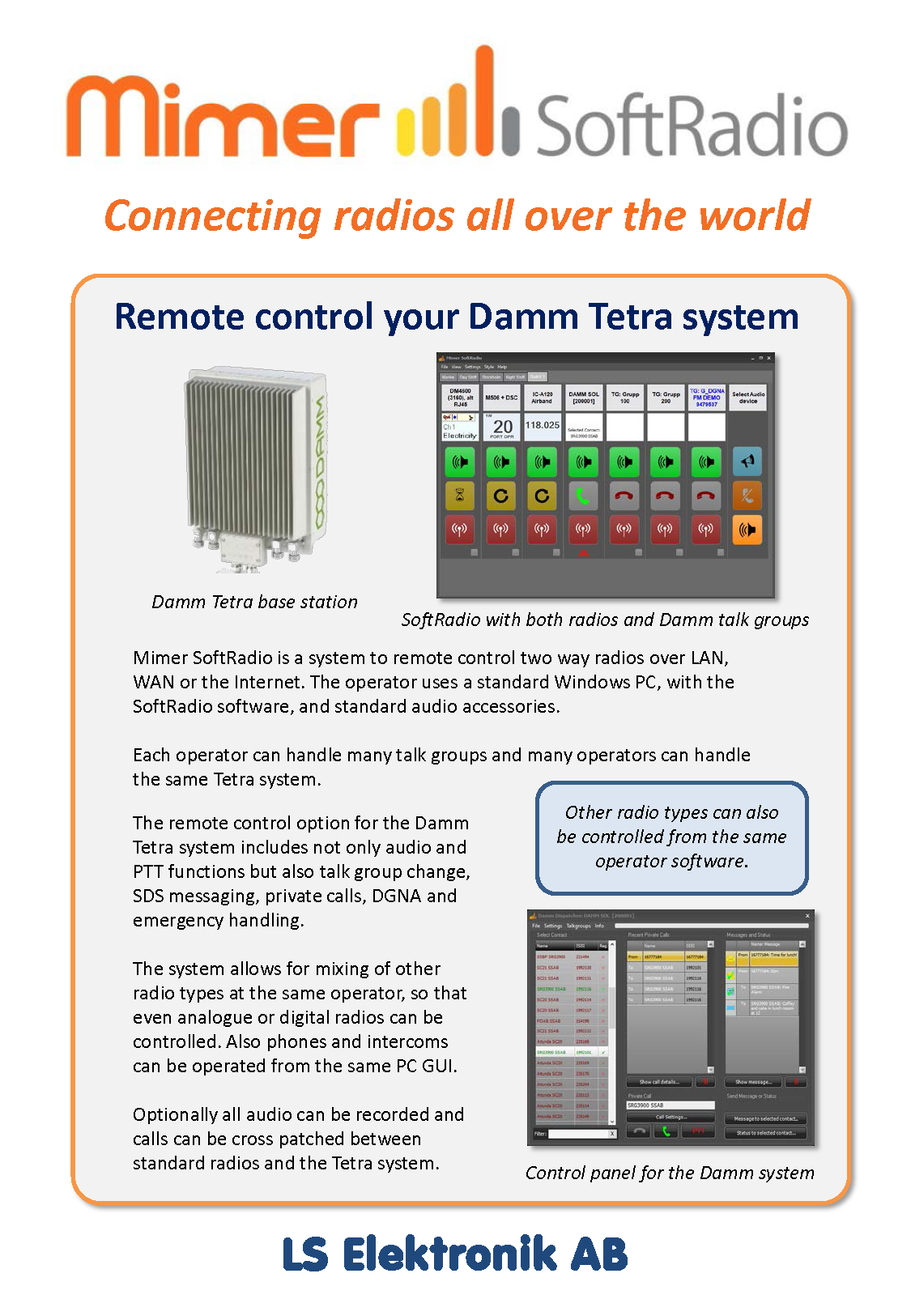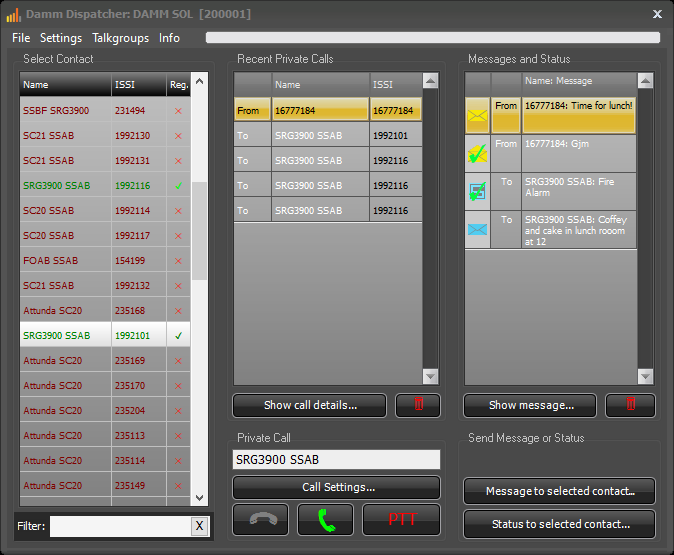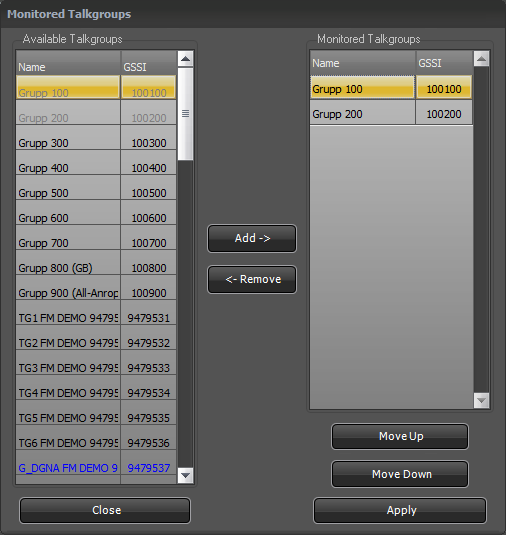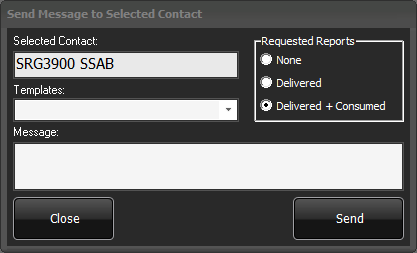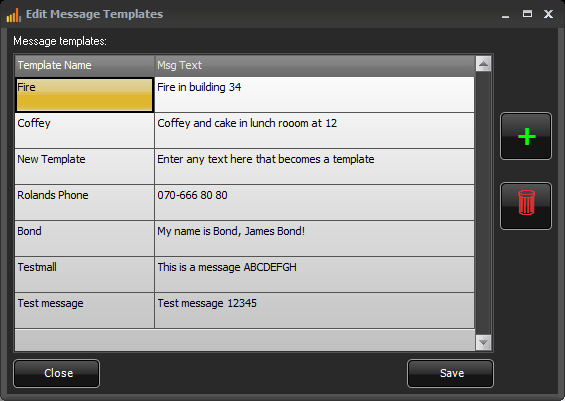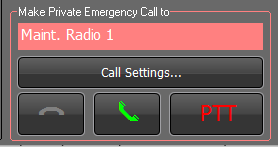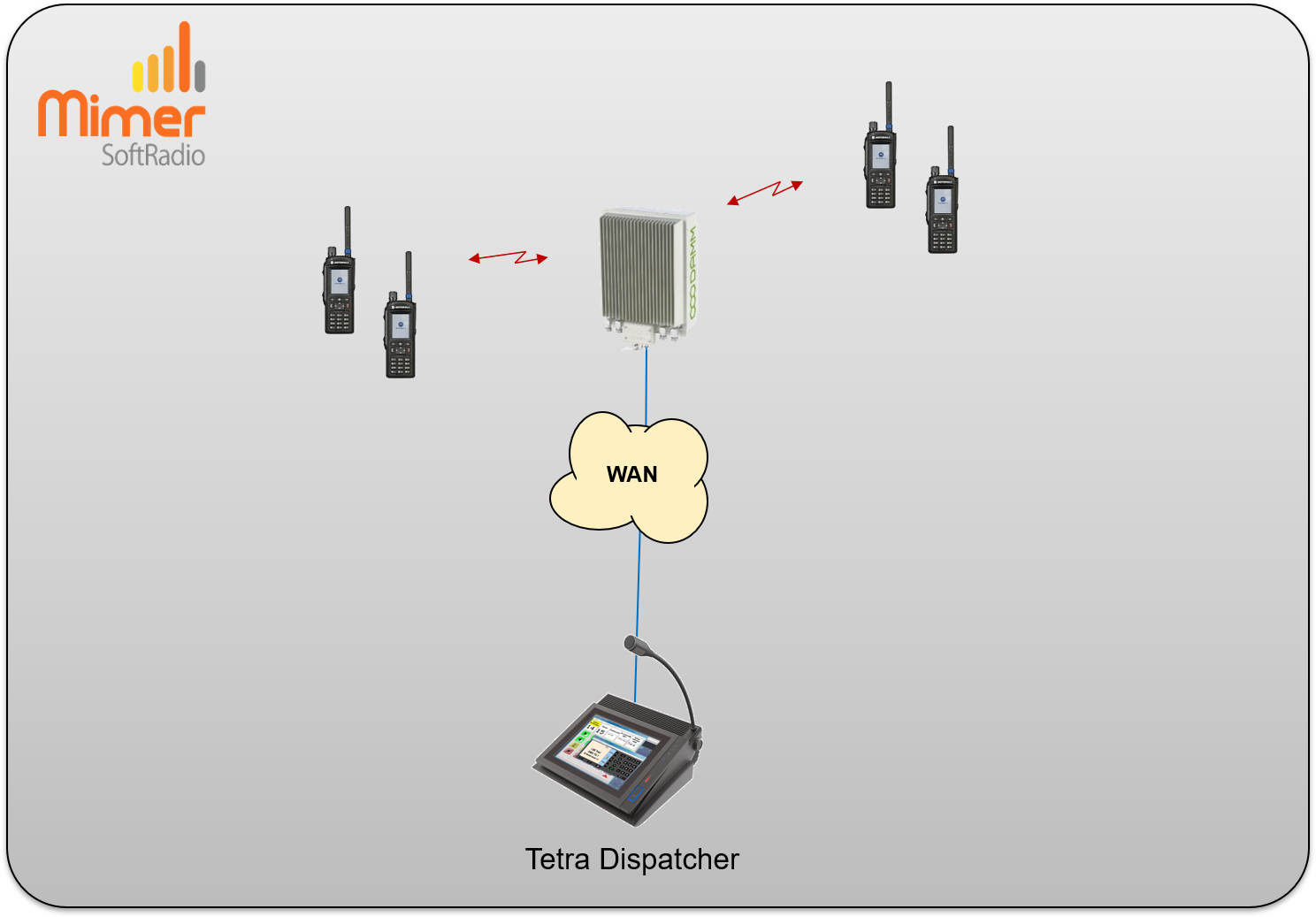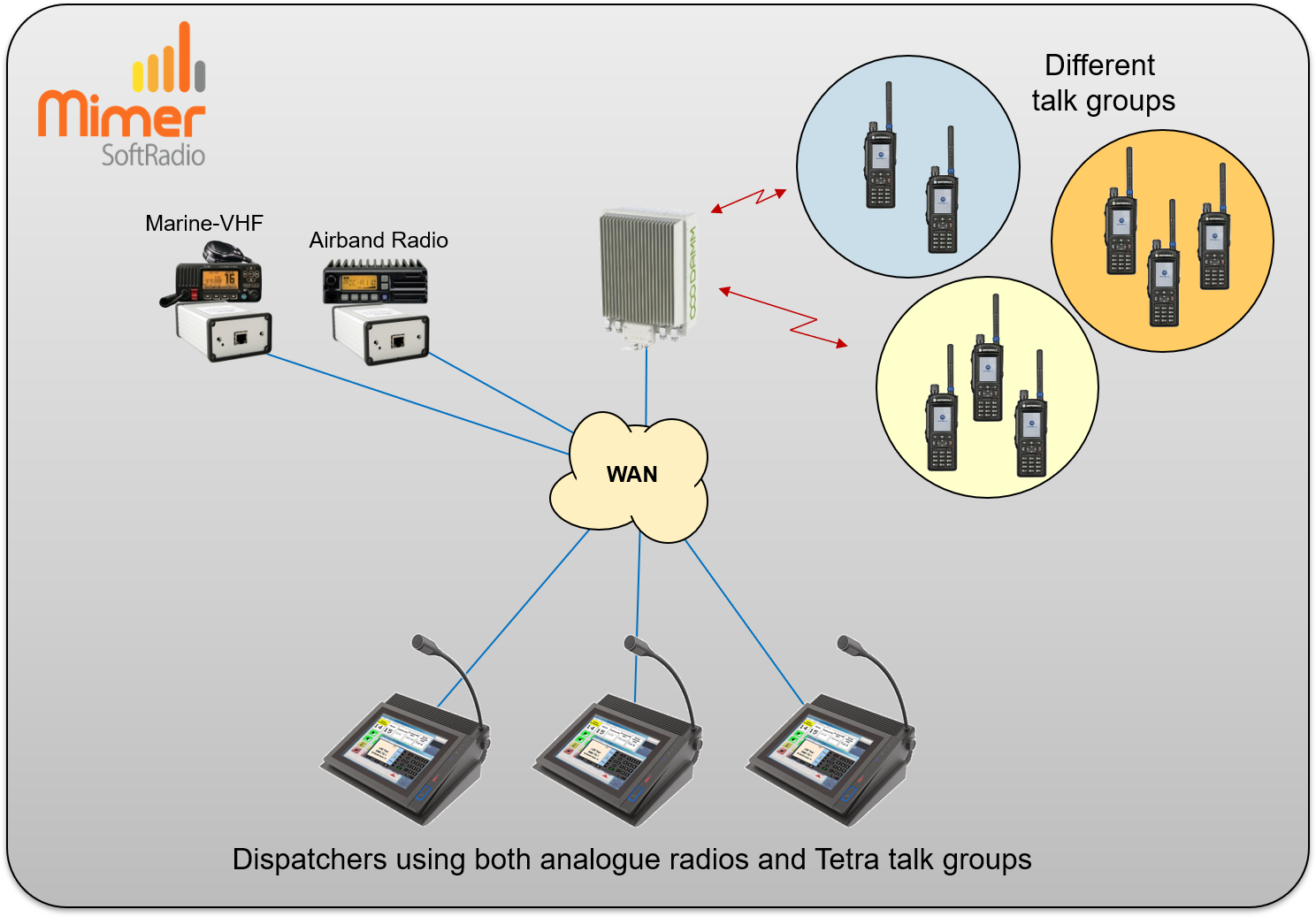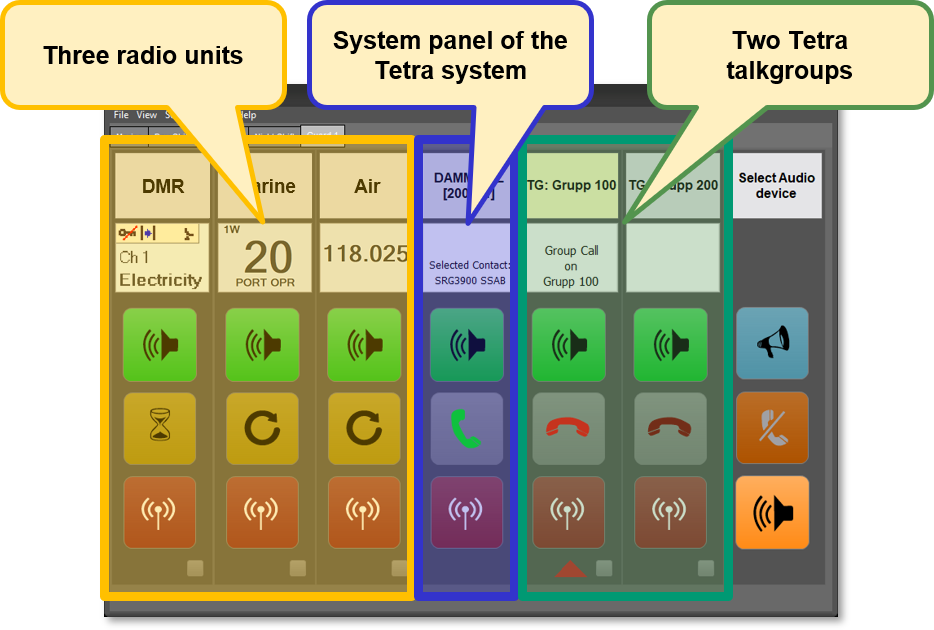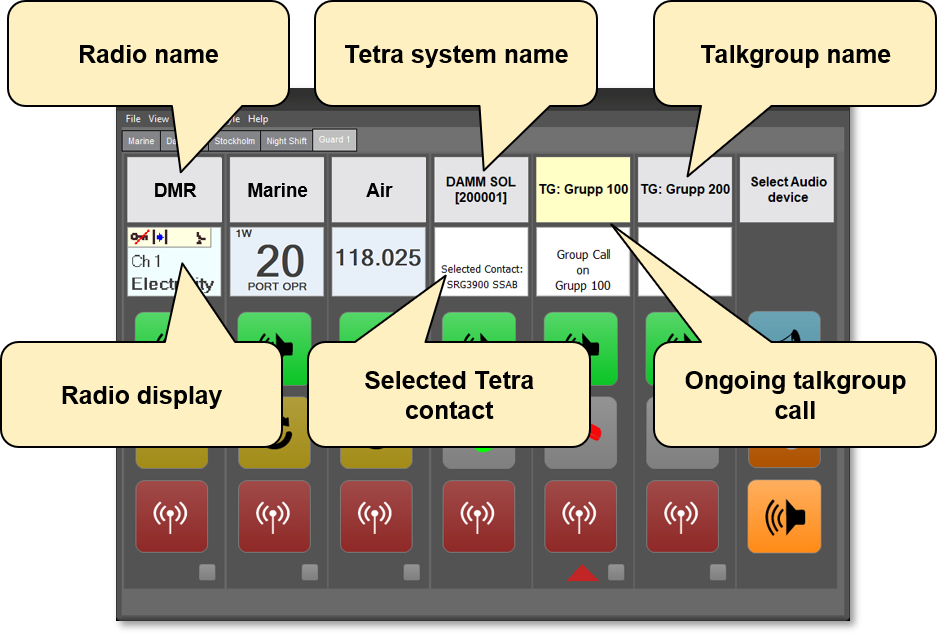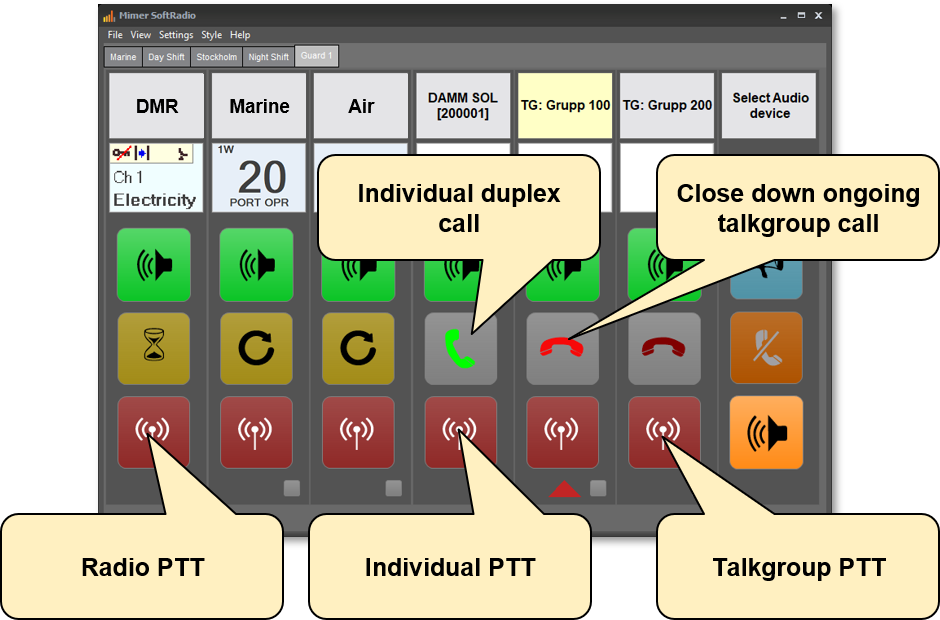Damm Tetra Systems
Connect directly into your Damm Tetraflex system without using donor radios.
You will get access to all Tetra talk groups, messages, private calls etc. And you can mix and match with other radios in your dispatcher software.

Connect your Damm system
When you are connecting a radio system to a SoftRadio dispatcher you will be using interface boxes connected to donor radios that are part of the larger radio net.
This is no longer needed for DAMM Tetra systems. We have created a software option that allows a SoftRadio dispatcher to connect directly to the DAMM Tetra infrastructure via a TCP/IP connection.
The DAMM system appears in Mimer just like other radios do. Private calls to and from the operator as well as group calls and messages can be handled.
All other Mimer SoftRadio connected devices are available simultaneously, like Airband or Marine radios as well as phones and intercoms.
The DAMM private calls and talk group calls works just like any other radio calls in the SoftRadio system, so that they can be crosspatched to other groups, radios & phones.
Examples of use:
- Local use when the operator is located where the Tetra system is.
- Remote use where a dispatcher at one location want to talk to radio users at a different location
- CrossPatch between Tetra and other two way radios, like analogue, Marine, DMR or Airband.
Brochure available on the Download Page
Setup and user instructions available on the Technical Download Page
Functionality
We have tried to reflect the operators most important needs when monitoring and talking to the Tetra users. All those functions are easily accessible, while other functions are hidden or not even implemented since they are just in the way of daily use.
All the basic Tetra functionality are there:
-
TalkGroup select and listen
-
List of logged on users
-
Contacts list and calls
- Private calls in simplex and duplex
-
SDS and status, send and receive
- Emergency call handling
-
Set up of DGNA Groups
- Positioning together with Mimer MapView
Operation
The operator will see a GUI that looks and behaves very much like standard SoftRadio does for other radio types. Each connected Talk group will be represented with a device panel that lets the operator make calls and answer calls.
All groups can be monitored in parallel and at the same time as other radio communication. When there are settings to do, or a message to send, device windows, much like the virtual control heads for radios, can be opened.
Voice Streams
In a Damm-system there is a cost for each voice stream used by the operator. If you have ordered to few voice streams, this could be a problem and you miss calls.
When using SoftRadio to Damm, to be sure that an emergency call is never missed, an incomming emergency will kill another call if there are no available voice streams, ensuring that the emergency gets through.