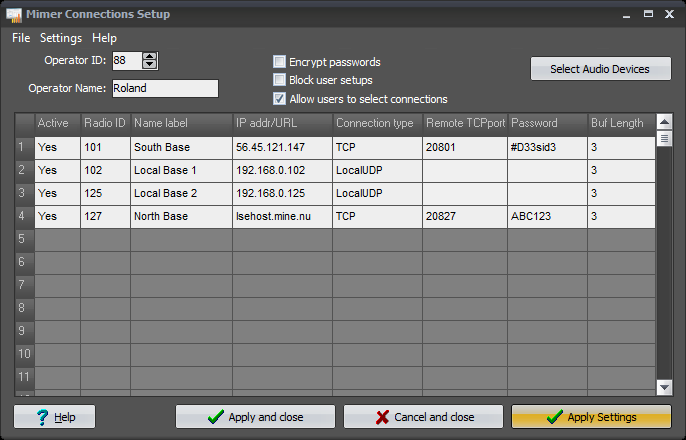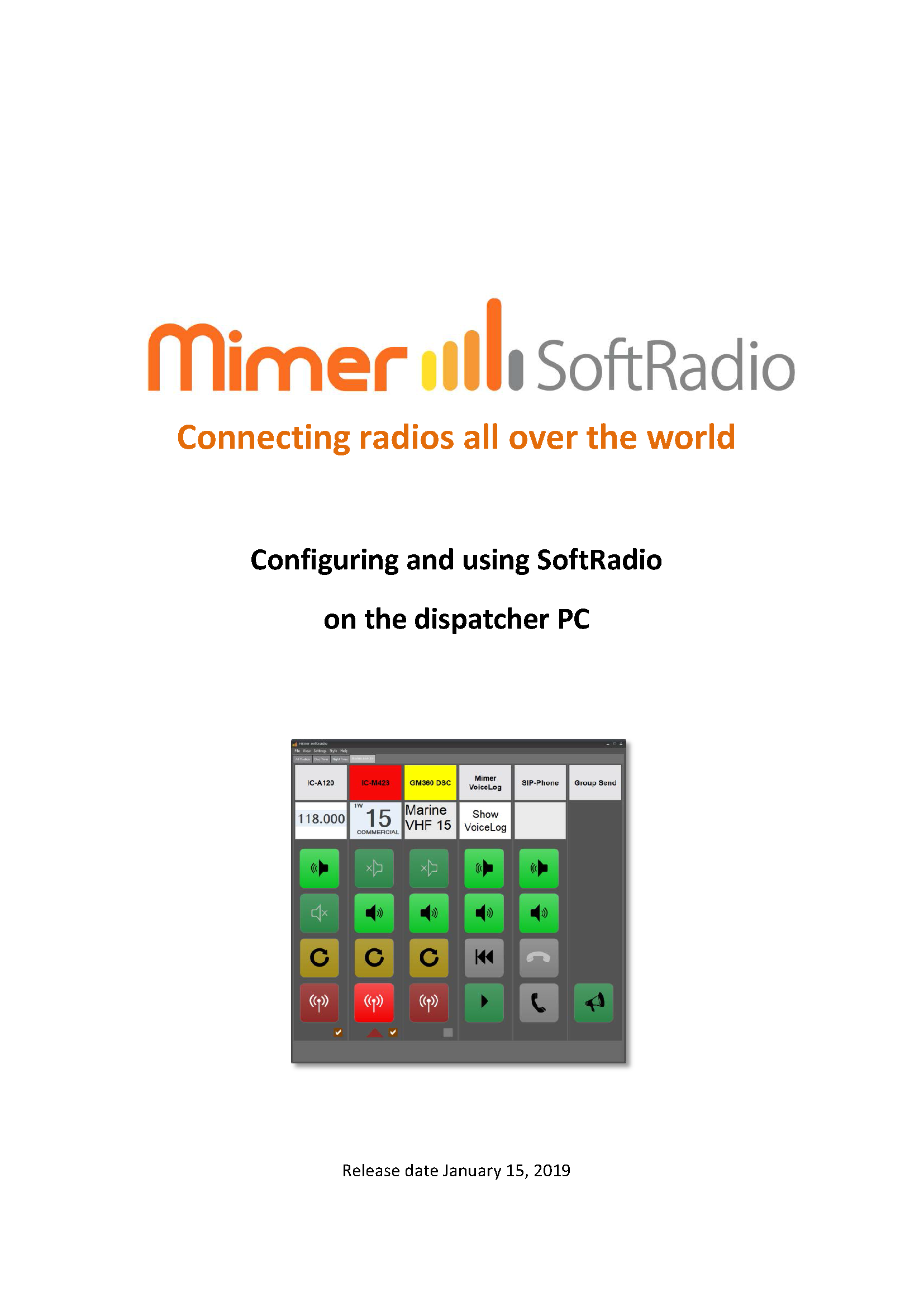Technical Pages
Mimer SoftRadio is a system to remote control two way radios and other devices from one or more PC operators. The system can be built from just one radio and one local operator to hundreds of radios and operators spread out using the Internet as IP connection.
This page explains the technical basics and you will find all the details on the other pages under “Technical & Setup”.

Basic functionality
A Network Interface is connected to each radio using the audio ports and the PTT-signal. In many cases also the control bus between the radio and the control head or another remote control line is connected to the interface. All audio and control signals are digitized and then sent over the IP network as UDP or TCP packages. The PC software transforms the information back to audio through the computers audio card and displays the radio control information on a virtual control head on the PC.
Many users can access each radio in parallel and every user can access many radios.
When connecting over a LAN, UDP Broadcast is used. All operators in the same LAN will be able to connect to the interface in parallel.
When connecting over a WAN or over the Internet, TCP communication is used. Then only one operator can connect to each interface. This can be expanded by using a Mimer RadioServer or a Mimer NetworkRepeater.
Apart from radios, other devices like phones, intercoms or PA´s can be connected through other types of interfaces.
Lean on Bandwidth
Each connected device will only load your network with under 100kbyte/s, when some one is talking.
When there is no audio on the system there is only a “keep alive” status burst sent out every second to identify each network interface.
Read more about the Network Interface.
PC Software
The same software is used for all types of radios. In this way you can mix and match different radios at the same dispatcher.
The same software can also be used for cross patching of radios, phone calls and intercom with the help of add on options.
Setting up
Follow the links in the menu above to learn more about how to set up your SoftRadio system.
Mimer Connections Setup
There are also lots of downloadable information on the technical Download page on how to set up both SoftRadio and all the options and addons.
Please also refer to the FAQ for answers to the most common questions.