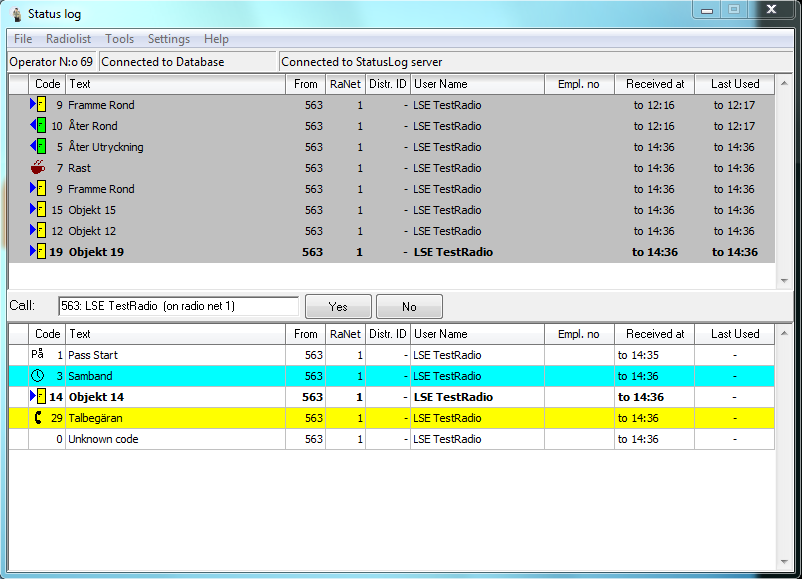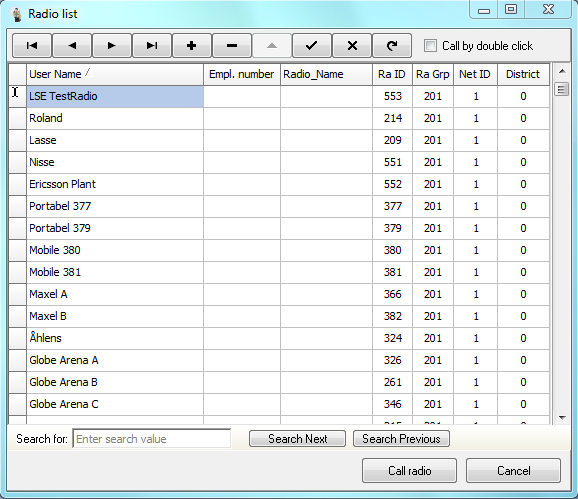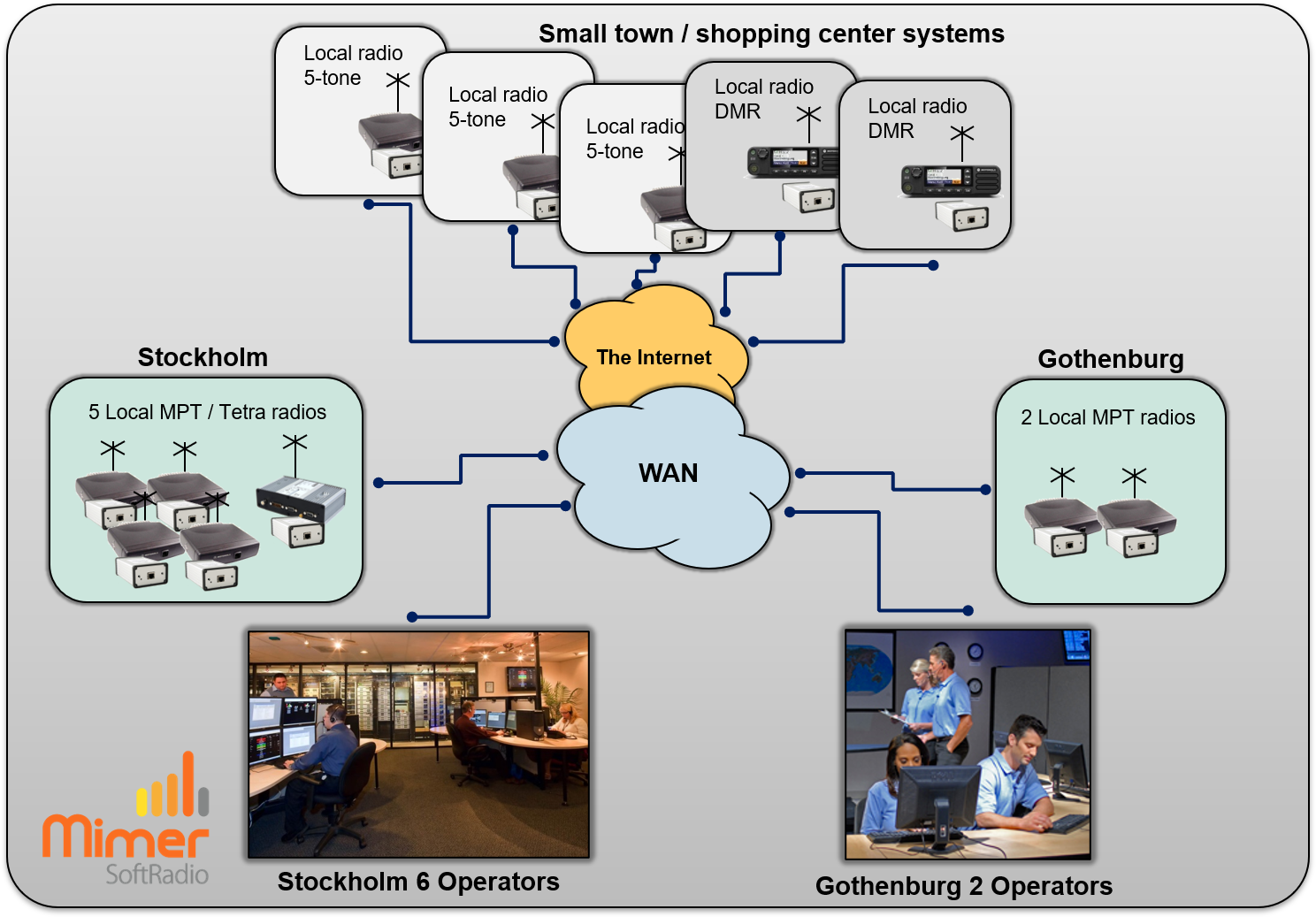Mimer StatusLog and ObjectLog
Mimer StatusLog is a server application, it receives and logs incoming status calls and voice requests from the field.
With the help of an option, Mimer ObjectLog, you can also assign radios to certain objects and duties.

Background
At some alarm centres and other large dispatch centrals there are many radios and operators. When for example a guard in the field needs to call the central he has to choose which radio or operator to call. Same thing when he needs to report for example that he has arrived at an incident site, he calls in and one of the dispatchers scribles it down on a piece of paper.
With the help of StatusLog you get both a structured call queue and you get status reports directly into a data base, with everything time stamped.
Every dispatcher computer in the network will display the same information in real time.
Status
Every incoming status is logged in the system with a time stamp. Status can for example be “log-in”, “lunch”, “going in to the customer” etc. Status messages can also be exported to other systems.
You choose for each status if you want it to show on the dispatcher screens or just be logged into the server.
Voice call requests and queue
Mimer StatusLog will also log voice call requests from users in the field. In that manor all calls to the operators will be made to one radio number and put into a queue.
Disregarding how many operators that is on duty. The operators can handle the calls in the correct order and choose which operator is the right one to handle every call.
Emergency
An emergency call will trigger a red square across all dispatcher screens and an alarm tone from the computers until one dispatcher clears the alarm.
The emergency shows up at the top of the voice call queue.
Time Stamping
Every call is time stamped when it is received, when it is first answered and when it is last handled.
A priority call or emergency call is given a higher status and can be hooked up with an external alarm signal to alert the operators.
Option: Mimer ObjectLog
With this option installed you can pre-programme objects with certain facts into the system.
For example the Ericsson manufacturing plant, shall have a guard come in at 07.00 and do his rounds at 10.15. The round shall take 20 minutes. You set up the plant as an object in Mimer ObjectLog, with all specifics for that plant. You then assign a guard to the tasks at the object.
The system will keep track of:
- Guard logged in at object
- Guard logged out from object
- Guard started his round
- Guard has confirmed that he is still alive within the 20 minutes.
- Etc
You can assign different parameters to every object and every guard. You can dynamically change guard or radio number. You can also change the time for the round if for example the guard feels something is wrong.
If any of the parameters above is not fulfilled in time, a warning is sent to the guard and if nothing happens an alarm is raised at the dispatchers.
MimerStatusLog showing calls and status that has come in to the dispatch central.
A Radio List comes with the StatusLog to make it easier to do selective calls and to show the right names in the StatusLog.
StatusLog and ObjectLog are used by Nokas Security
Custom Order
StatusLog systems can be customised further if needed by a special customer. Please ask.
Systems
At the moment StatusLog is available for MPT-systems, for 5-tone systems and Tetra systems.
DMR is under development.
Mimer StatusLog is Windows software that runs on most Windows computers or Servers.
Other Users
StatusLog is not only for guards. It can be used for many types of customers. All that have a need to send in statuses and get them time stamped.
For example at an airport where you need to report that a plane is fully loaded or fuelled.