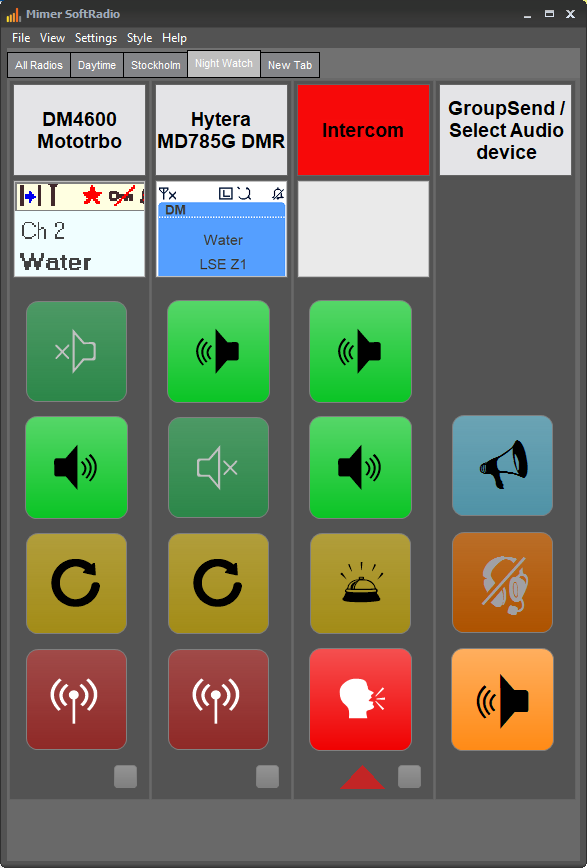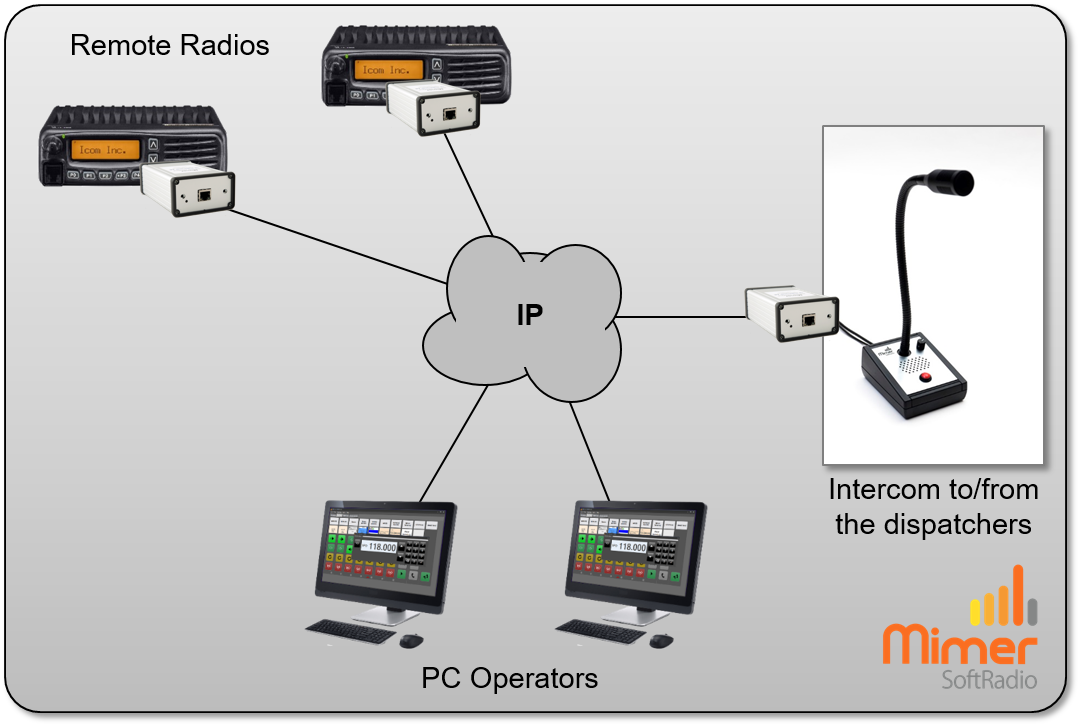Mimer InterCom
Audio connection between operators at different positions and more.
Sometimes the dispatchers needs to talk to each other simply because they are at different locations. It makes sense to use the SoftRadio system also for this purpose, since they already use it for all other communication.

Using the InterCom
Mimer SoftRadio will display the intercom, as a device panel, in the same way as a radio or phone. With a send button, open/close speaker and a bell for tone signalling to the other dispatchers.
When transmitting on the intercom panel all other dispatchers with the intercom speaker path open will hear the message. It works like a talk group call, among operators.
You can have more than one intercom channel, if needed.
The InterCom function can be built in different ways
Using the NetworkRepeater
In systems built with a Mimer NetworkRepeater, the NetworkRepeater can be expanded with an option for Intercom.
With the Intercom option in place you can set up one or several Intercom channels for use between the dispatchers.
Using a separate Network Interface
There is also a special type of the Network Interface that is used for Intercom, for those who do not have a NetworkRepeater.
Simply connect the Network Interface on the LAN and set it up in the same way as the interfaces used for radios.
Each interface will give one Intercom channel. You can have several interfaces in parallel if needed.
Taking the Intercom one step further...
Connecting to PA or PAGA
A Network Interface can also connect its audio to for example a PA system. You can use the outgoing audio to make broadcasts on the PA system, and you can use the incomming audio to listen to messages that are broadcasted over the PA from its ordinary system.
Every integration to a PA system is different, so we will need as much information as possible regarding audio levels and PTT functionality to build just the right Network Interface for your system.
Remote microphone and speaker
If you need a voice channel from a dispatcher to another site where there are no dispatchers or radios.
Maybe you need to talk to the lunch room, the engine room or the person at the reception.
With a table top microphone/speaker and a Network Interface the dispatcher can communicate just as easy as he does with the radios.
PA and FogHorn Signalling
We have built a special interface that connects to a PA amplifier with a horn speaker. The interface also have an audio generator for fog horn signalling and you can connect a microphone for ambient listening at the site.
Perfect for use on unmanned vessels or other unmanned sites at sea, like a wind power farm.
Purpose built InterCom boxes for Command and Control vehicles
These InterCom boxes are used in Command Control Vehicles to get communication into tunnels and other places were radio will not work. These boxes will be connected to the same talk group as all SoftRadio operators with InterCom active. Several InterCom boxes can be connected to the same wire line.
If CrossPatch is active the InterCom call can be patched to a radio channel or phone line. Extending the radio coverage into “the tunnel were no radio works”.
There is also a possibility to connect two Command Control Vehicles together through the InterCom wire line ports when they work together at the same incident.

InterCom box for wire line connection to a Mimer SoftRadio system. There are controls for volume, tone alert call and PTT.
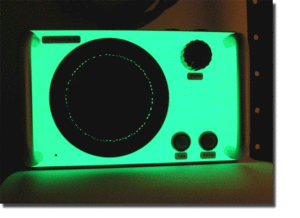
The InterCom box glows in the dark, so you won’t loose it in a dark tunnel.

Cable rolls for use with the InterCom boxes or for connecting the Command Control Vehicle to an ordinary POTS phone outlet.